Nova Launcher has a new lease on life, and that probably means ads are coming
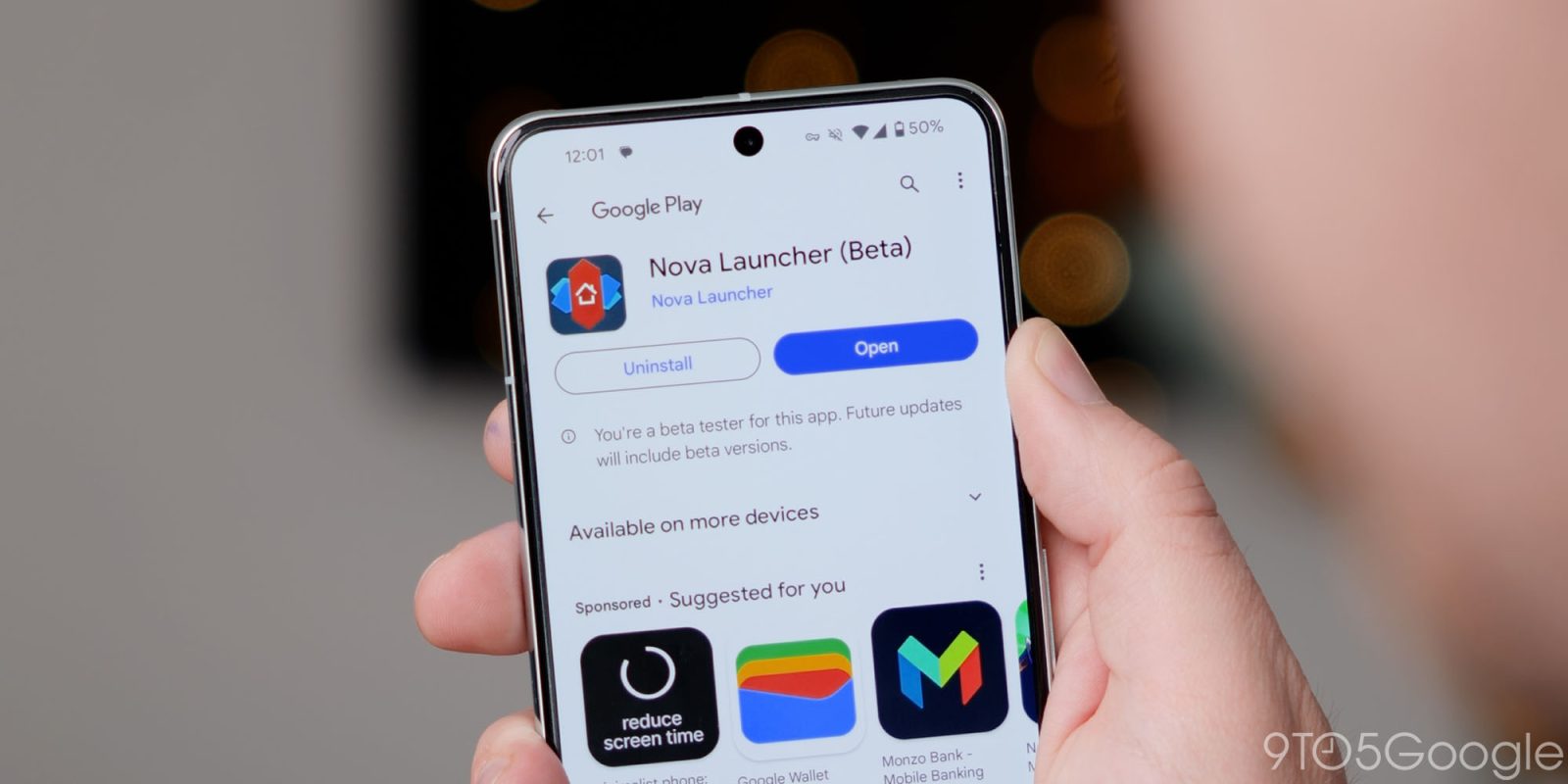
Nova Launcher, one of the most popular third-party Android launchers, was thought to be all but dead, but now has new ownership and the promise of future support. The catch is obvious.
Expand Expanding Close




