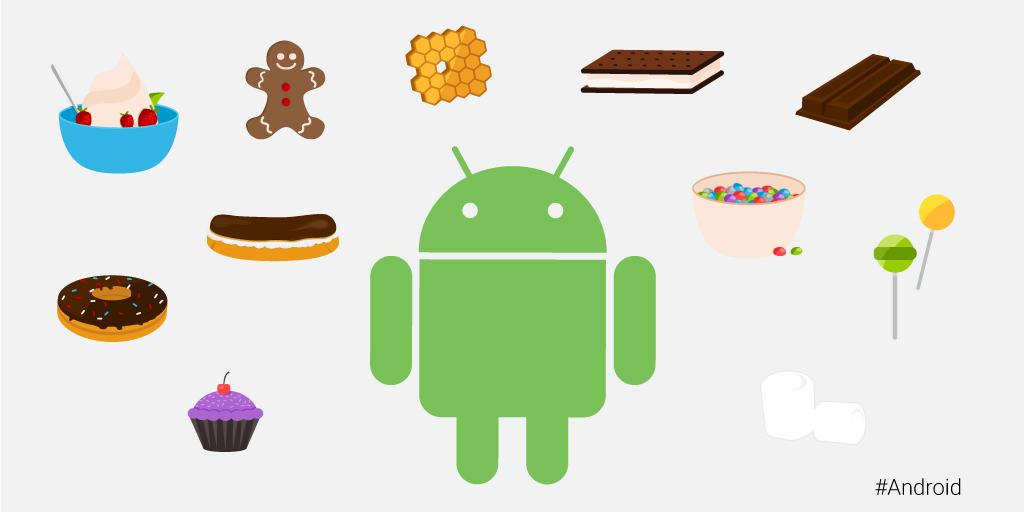Here’s everything that’s new in Android N Developer Preview 2 [Gallery]

Over a month ago, Google introduced the Android N Developer Preview for Nexus devices, the Pixel C, and one lonely Android One device. Now, Developer Preview 2 has just dropped, which squashes several bugs, and adds support for the Vulkan 3D rendering API, launcher shortcuts, and Emoji Unicode 9. Those who have already enrolled in the Android Beta Program will get an OTA update shortly, but if you’re impatient like us you can download new factory images right now.
Keep reading for our complete list of all the changes in Developer Preview 2…