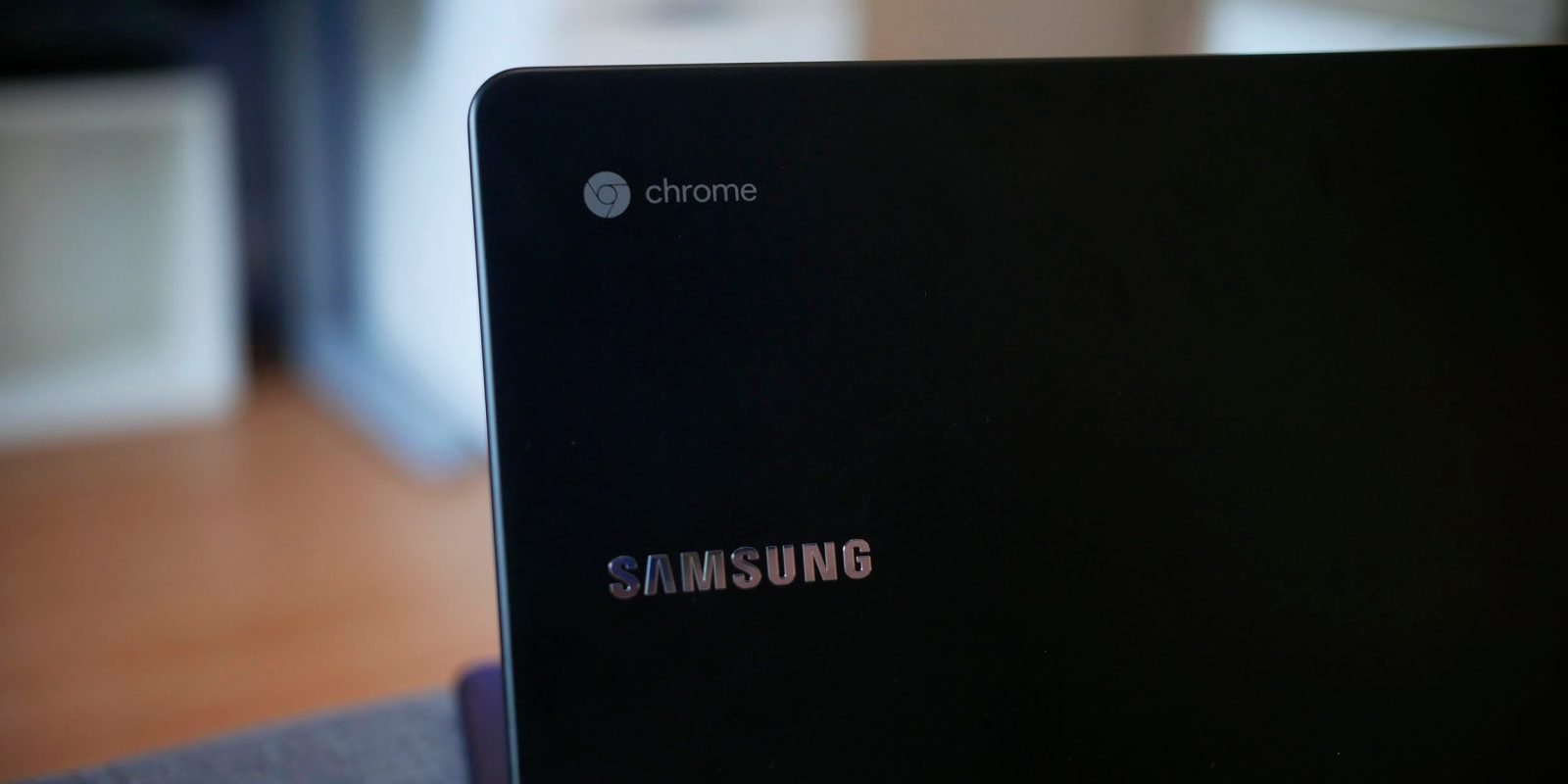Google Chrome
Available for Windows, Mac, and Linux, Google Chrome is the most widely used desktop browser in the world. Since its launch in 2008, Chrome has expanded to Android, iOS, and is the basis of a cloud-based operating system.

Available for Windows, Mac, and Linux, Google Chrome is the most widely used desktop browser in the world. Since its launch in 2008, Chrome has expanded to Android, iOS, and is the basis of a cloud-based operating system.
Table of contents
History
Chrome was developed out of frustration at the state of browsers that limited Google’s increasingly complex web apps. In creating its own browser, Google could push the state of the web and build the best experience for its products.
Launched in September for Microsoft Windows, Chrome quickly gained 1% of the total desktop market share by the end of the year. A developer preview in 2009 brought Chrome to Mac OS X and Linux, but a stable version was not available until May 2010. In November 2011, Chrome overtook Firefox in worldwide usage and in September 2012 became the most widely used web browser beating Internet Explorer.
In July 2009, Google announced a project to build an operating system that stored applications and user data in the cloud. The thin client OS was publicly demoed in November, but it was not until 2011 that the first Chromebooks shipped from OEM partners.
A beta version of Google Chrome for Android launched in February 2012, with a stable version ready by June. Google also released an iOS version, but it is limited technically due to security restrictions enforced by Apple.
Features
Chrome shares many of the same features and underlying technology across all platforms. The browser and OS maintain version number parity across all platforms. Every six weeks a major version is released to the Stable Channel and a new developer version is introduced in the Canary Channel. A Beta Channel acts as an intermediary way to access new features without too many bugs.
Security
The automatic Chrome update system downloads updates in the background and insures that users are always on the latest version of Chrome. There are many minor patches between between major updates that delivers security fixes and keeps users secure. Chrome maintains a Safe Browsing blacklist of malicious sites that pop up a bright red warning so users can turn back.
Tabs are sandboxed to make sure processes cannot interacting with critical memory functions and other processes. Besides for security, a multi-process architecture gives each site and plug-in a separate process. As such, a crash will only take down that tab and not the entire application.
Since the first version, Chrome has had a private browsing feature. Incognito mode prevents the browser from storing cookies or history and can be opened alongside regular tabs.
Interface
The main Chrome interface has remained mostly the same over the years. In fact, the ‘Chrome’ name refers to the lack of UI elements and a focus on the browsing experience. An Omnibox acts as both the URL bar and search box. At the time, many browsers had two separate fields right next to each other. The Omnibox has prediction capabilities to help users find what they are looking for and is also present on the mobile apps.
Android apps
Later this year, Android apps and the Play Store will arrive on Chrome OS. Google previously experimented using ARC Welder to virtualize the Android run time and allowed apps to run on all platforms, including Mac, Windows, and Linux. The latest approach is limited to Chrome OS, but provides a much more native and fast experience. Apps open up as windows and can become phone or tablet-sized. Touchscreen Chromebooks will provide the best experience.