Material Design


A couple of months ago Google revealed that Gmail was going to be getting a huge makeover, and in late April, users finally started getting the option to try out that interface. So far, it’s been well-received, and Google is planning to kick off the full rollout in July.

Even before I/O 2018, Google’s latest iteration of Material Design began rolling out to various apps like Gmail and Google Tasks. Following the unveiling of Material Theming, more apps adopted it with many more updates expected. Today, the latest service to feature it is the Google sign-in page.

Google announced a powerful new design system called Material Theming for developers at I/O 2018, and as part of that initiative, Google itself is building a Material Theme. It’s what many (including us) have been calling “Material Design 2” for several months. Google didn’t plan one coordinated refresh of all its apps, though, so it’s taking a while for the new design to roll out.
Here’s a full list of the apps and services we know have the new look so far…

At I/O 2018, Google announced that Maps would become more personal and assistive over the coming months. Screenshots from the keynote also revealed Google’s Material Theme for the Android app, with the company now A/B testing one likely aspect from that upcoming update.

Ahead of I/O we caught wind that there was a revamp of Google News incoming, and on stage at the event, the company officially revealed one of the biggest redesigns of the service we’ve seen in its 15-year history. Not only does it deliver a ton of new functionality, but it’s also an excellent example of the company’s new “Material Theme.” Let’s take a closer look…

Material Design has been around for about four years now, and while it has accomplished a lot in unifying the appearance and core functionality of Google’s own apps across its platforms, Google wants to take its approach to design to a whole new level. This year at I/O 2018, Google introduced the next stage for Material Design, and they’re thinking much bigger this time…

Google I/O saw a ton of big announcements, but one of the ones we were most excited to check out was Google’s updates to Material Design. Now, the company has given us more information, and also launched a new application for designers called “Material Gallery.”

Google officially unveiled Material Themes at I/O 2018 after weeks of various Android and web apps slowly revealing new aspects. During the keynotes, first-party apps, like Photos, showed off the new design and now Google is revealing “partner studies” that explore how others could adopt it.

Last month’s Gmail revamp introduced a refreshed Material Design on the web. This Material Theme is now coming to the Google Drive web client to match its fellow G Suite products and Google’s new look.

Leading up to I/O ’18, we saw Google revamp a lot of its apps and services with an updated Material Design. We’ve been hearing about something called “Material Design 2” for quite some time, so we assumed that would be the gist of Google’s announcement at I/O.
But instead, Google has today announced something called Material Theme Engine, which is basically a plugin to help designers implement Material Design in their apps.

The design of the YouTube app for Android is one (like several Google apps) that has gone through many visual changes throughout the years, and with its latest overhaul, it’s looking duller than ever to my eyes. Perhaps some of the most obvious setbacks are its cluttered user interface and lack of color.
In my first of a series of conceptual UI/UX designs, I attempt to give some insight into what Google may have planned for us in the coming months to improve the form and function of the YouTube app, and to keep its aesthetic in-line with other recent Google applications, such as the I/O 2018 app.

If you follow Google at all, you’ve probably heard this “Material Design 2” buzzword that’s been going around since February. At that point it was little more than just number, but as I mentioned, we had rudimentary evidence that there was really something to this. Long story short, we’d heard whispers as far back as early last year that Google was working on a spiritual successor to Material Design, but didn’t have any tangible evidence to back that up.
Now, there’s lots of evidence, enough so in fact that we can start to piece together exactly what it is Google’s doing here. Whatever you want to call it, Google’s reimagining its approach to design, so let’s tear this apart…

Chrome OS has slowly been undergoing a redesign with Google’s Material Design for a while now, and today, well-known Chrome developer, François Beaufort, is revealing another new change.


Google Calendar introduced a new design in the latter half of 2017, but since that launch, Google has left it as a choice for users. However, starting this week, that’s changing…

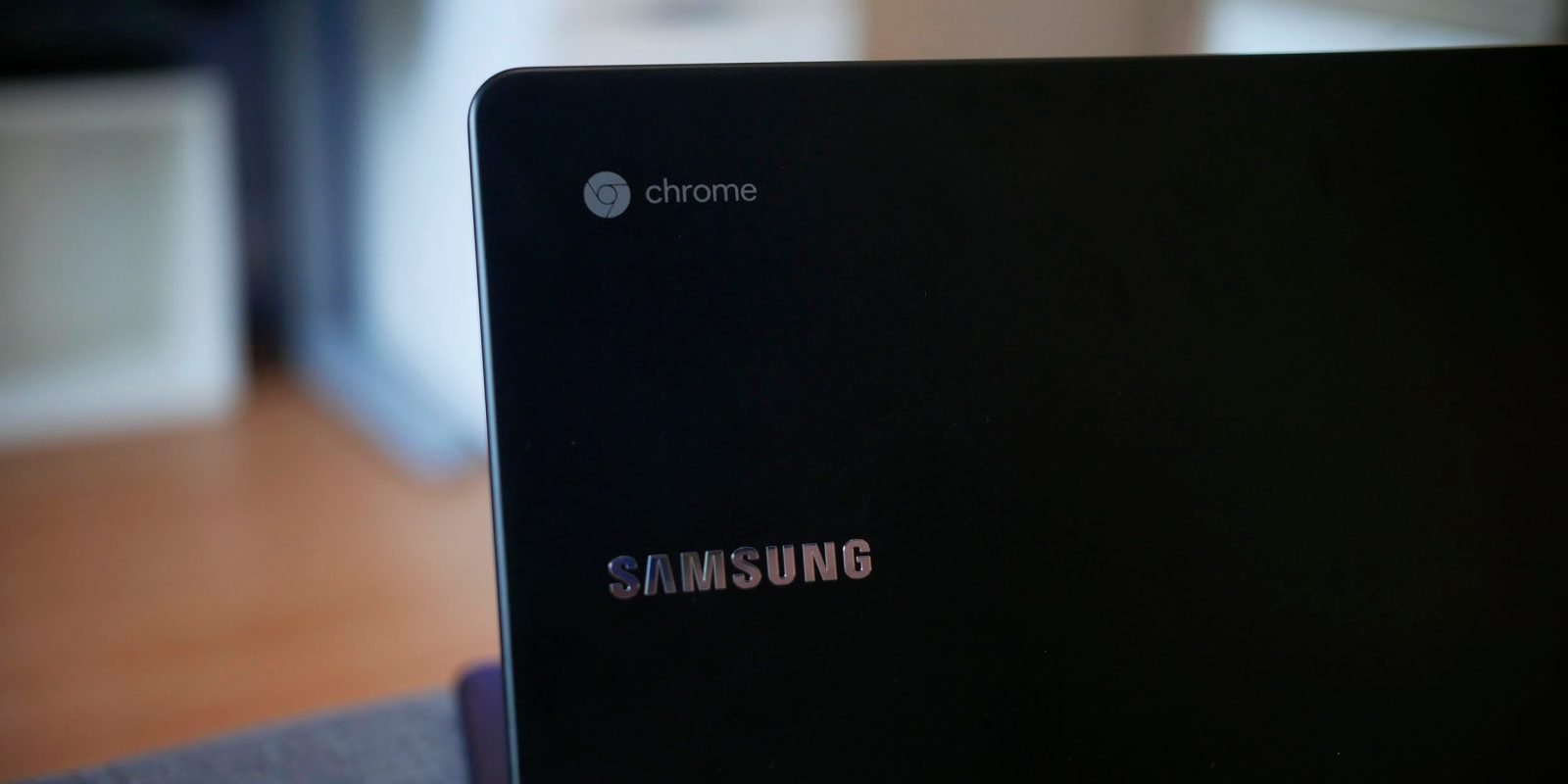
Chrome 63 began rolling out to Android and desktop browsers last week with the usual security fixes and new developer features. On the latter platform, this update introduces Material Design to the Bookmark Manager.

Google has slowly been updating its various desktop services to adopt its Material Design standard and flow better with mobile designs. Now, Google is bringing that to Flights.

Several weeks ago, users spotted a new Google Play design on Android that featured a nested navigation bar just underneath the main tab of categories. That redesign — which goes against the Material guidelines — now appears to be more widely rolling out today.

Earlier this year, a product roadmap revealed that a web redesign of Google Calendar was in the works. Today, that Material refresh of the web app is launching with a number of enterprise-grade features.

Google’s Material Design documents have been updated for September and feature new Android Oreo-related guidelines, as well as a section on how apps should behave when there is no internet access.

Back in June, Google for the first time opened its Material Design Awards to self-nomination. In its third year, Google’s goal is to award apps on Android, iOS, and web that best follow its design principles. Google has announced 2017’s four winners, along with a new trophy design.

YouTube is likely the Google product with the most frequent set of changes. Over the past several months, the company has been testing a series of new features for its mobile and desktop experiences, and today they are all launching alongside a refreshed logo.

In addition to opening sign-ups for the Indie Games Festival today, Google is now taking nominations for the 2017 Material Design Awards. A more open selection process this year will look at Material experiences on both iOS and the web.