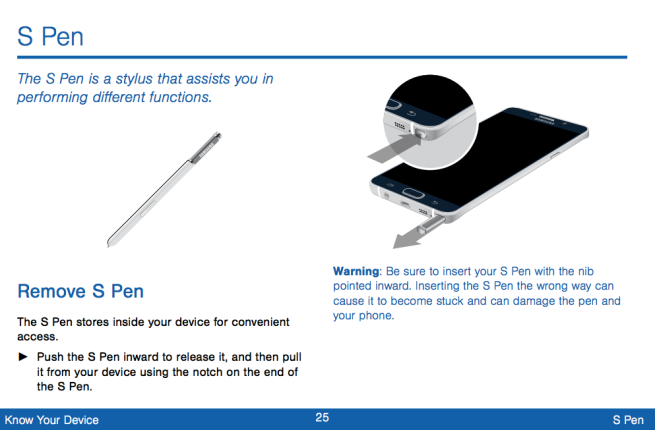BBC News reports that security firm Zscaler recently discovered an app for Android which advertised itself as a way to access pornography, but which actually blackmailed its users for money:
Adult Player appeared to offer pornography, but secretly took pictures of users with the phone’s front-facing camera.
It then locked the user’s device and displayed a demand for $500 (£330) which was difficult to bypass.
Ransomware is the name given to malicious software which gains access to a computer — desktop or otherwise — and then threatens to wipe the device or release private information gathered from it if the owner doesn’t send the demanded amount of money. The BBC for its report quotes Intel Security as saying examples of this software appearing in the wild have increased 127% since 2014. “Apps like this rely on the embarrassment factor. If you don’t pay, your reputation is on the line,” said Raj Samani, chief technology officer for Intel Security.
One very important line in this story is somewhat buried, however:
The app was not available from vetted storefronts such as Google Play, but could be installed directly from a webpage.
What this means is that for someone to actually install this ransomware on their Android device, they’d have to intentionally bypass the security measures put in place specifically to prevent nightmares like what this software can do from occurring. And it’s clear that from descriptions of the app that its misbehaviors, like locking the device and constantly displaying messages across the system, would be blatant enough to trip up Google’s Bouncer anti-malware screening:
Zscaler said the app’s ransom message kept the phone’s screen switched on at all times, and reappeared if the handset was restarted.
Samani’s advice for steering clear of software like Adult Player is the same thing we heard during the desktop era:
Only download apps from the proper Google Play store. And if you receive an app download link in an email, don’t click it.
When it comes to software-based technology, attackers will always be digging from new exploits which means us consumers will always be on the defense. This is another case in particular, however, where the solution is simple: Download your apps and files from reputable providers, and if you need to download a new app store altogether, like Amazon’s, grab it straight from their official HTTPS-secured website.






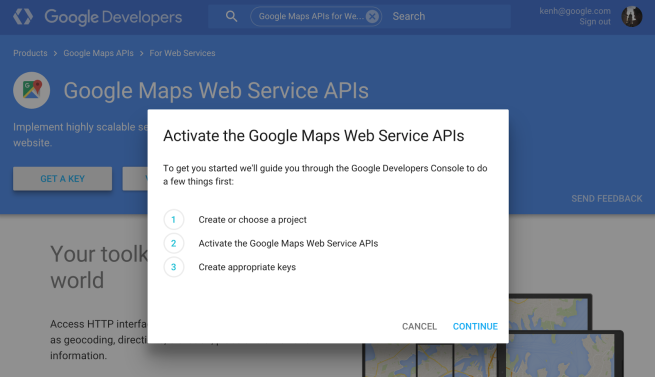
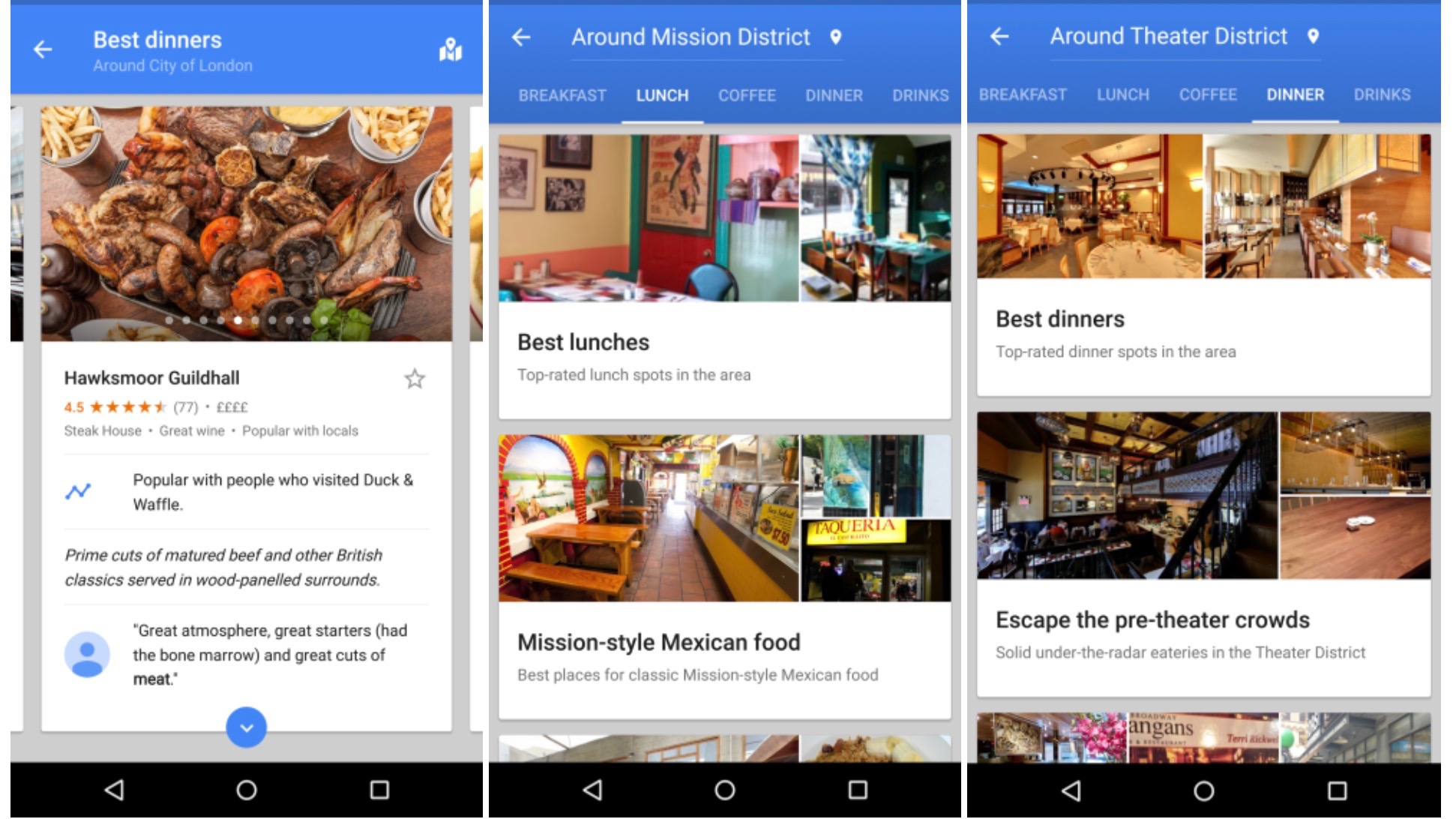



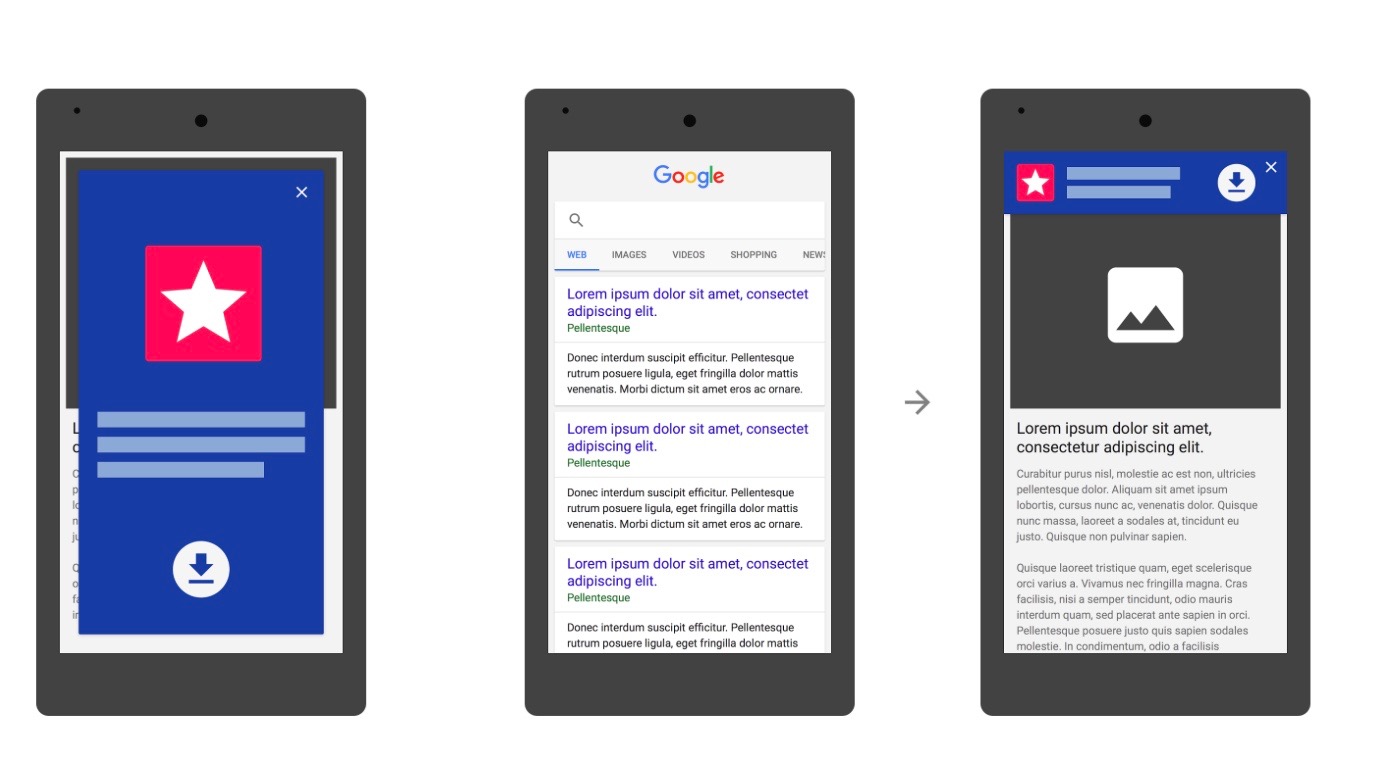
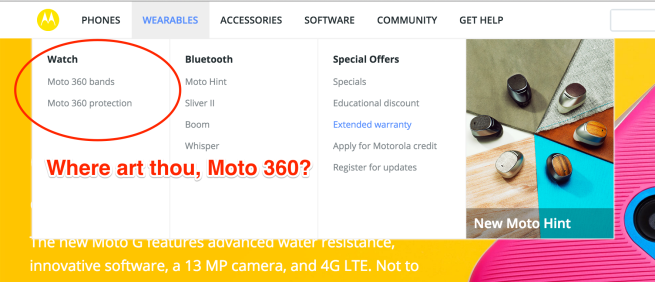



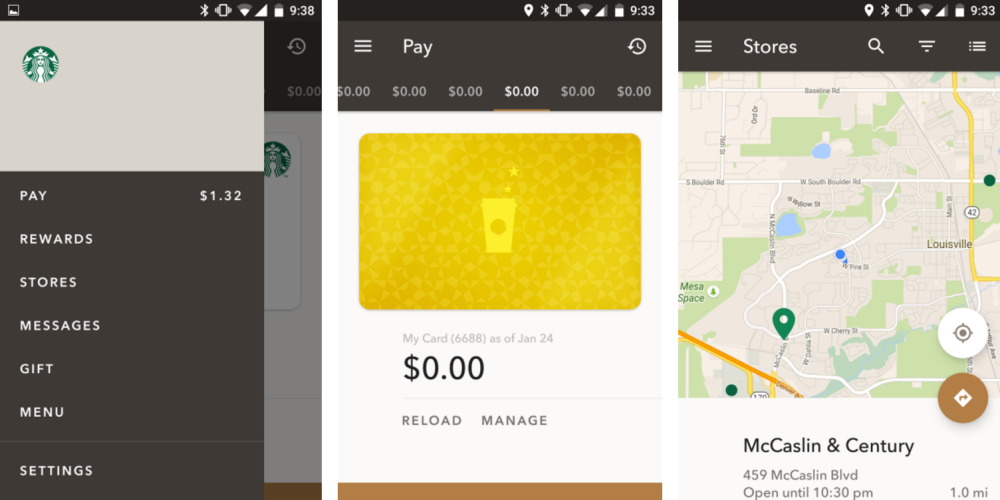

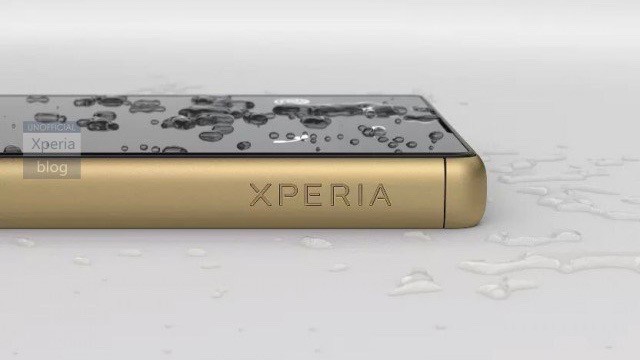

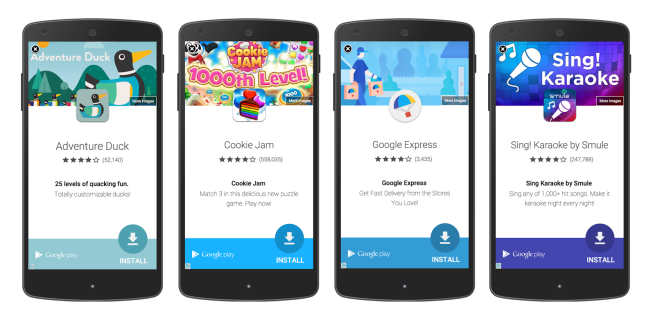


 Verizon Wireless
Verizon Wireless