Android 11 Beta


We first told you about a new Settings pane called “Battery Share” in Android 11 back in mid-February. Today, in the 3rd Developer Preview of Android 11, Google added a nice animation to go along with the feature. It’s a nice animation. But it tells us nothing new of substance about Google’s plans for device-to-device wireless charging…

Despite just being developer previews, the first two Android 11 releases have had their share of interface revamps and new features. Android 11 DP3 is available today and we’re finding every new feature.

We spotted a handful of features in the first Android 11 developer preview that are finally coming to light in the third developer preview. The latest of those is the ability to adjust the sensitivity of gestures on the left and right side of a device running Android 11.

Since the first Android 11 developer preview, we’ve been tracking a new screenshot interface that Google is testing with new options, too. In Android 11 DP3, that new screenshot UI is live but it’s missing one option.

Google is constantly tweaking different aspects of Android in new releases and, now, for Android 11’s third developer preview, the Recents screen has been redesigned with some added functions.
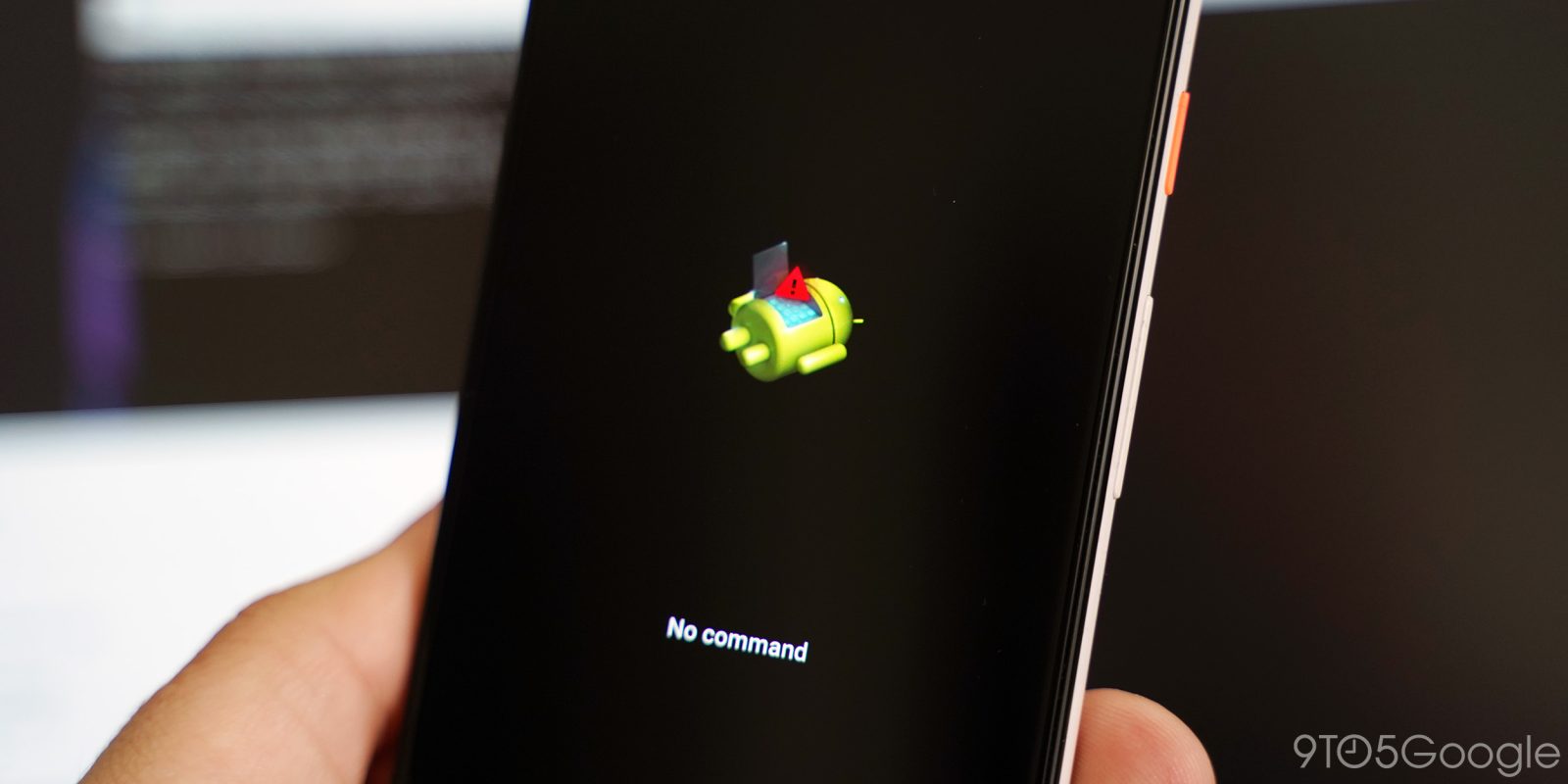
We’re still in the process of uncovering all of the new things in Android 11 Developer Preview 3, a process that is currently taking a longer time than usual. Our normal routine of manually “sideloading” the update to Android 11 DP3 via ADB — which our Ben Schoon has explained in detail — is failing for owners of the Pixel 3 and Pixel 4.

With two releases and subsequent patches, development on the next major version of Google’s mobile operating system is well underway. Android 11 DP3 is rolling out today for the latest Pixel devices.

In the second off-cycle release this preview period, Google this morning launched Android 11 DP 2.1. The update addresses a handful of bugs that are particularly user-facing.

In the most recent Pixel Feature Drop, Google launched easy access to your “Cards & Passes” from Google Pay by way of the power menu. As of the latest Android 11 Developer Preview, launched earlier today, Cards & Passes is set to be replaced in the power menu with something called “Quick Controls” that appears to make smart home shortcuts easier to access.

The second installment in our favorite smartphone operating system has arrived and we have been delving into “Android 11 Developer Preview 2” to figure out what might be the top new features of the pre-release OS.

Yesterday’s reveal of Android 11’s second developer preview showed off a bunch of new changes, including progress on the native screen recorder. Now, we’re getting new details that hint that Android’s new built-in screen recorder may soon be able to capture internal audio.

Last June, we exclusively revealed that Google was working on an Android Beam replacement and AirDrop competitor called “Fast Share.” It was renamed to “Nearby Sharing” earlier this year, but ultimately still unannounced. The Android 11 DP2 today surprisingly references the feature.

The second Android developer preview has now built upon the Conversations section added as part of the first developer preview, allowing you to mark messages as “important” again, which happens to include a brand-new UI to boot.

The Android 11 Developer Preview, as the name implies, is primarily intended to be an early preview of Android 11’s changes so developers can make their apps compatible long before it launches. However, sometimes upcoming Pixel-exclusive features leak through, as is the case with “Columbus” which lets you do things like invoking the Google Assistant with a double-tap on the back.

It wouldn’t be an early Android build without notification tweaks, would it? In the second developer preview of Android 11, Google is introducing a new option to hide notifications marked as “silent.”

Have you ever swiped away a notification on Android by mistake? It can be frustrating! Luckily, there’s a new feature coming in Android 11 that’s live now in the second developer preview called “Notification history” which should solve this problem.

Display cutouts are the lay of the land in 2020 and to help developers out with all of the new designs, Google is adding a new option to Android 11’s developer options to simulate punch hole cutouts and waterfall displays.

In the first developer preview of Android 11, Google blocked access to the traditional Easter egg in an unprecedented move. Now, in the second developer preview, Android 11 is re-enabling access.

In the world of Android development, you need to connect your computer to your phone, usually via a USB cable, in order to transmit your app to your phone. To simplify and modernize this process, Android 11 Developer Preview 2 includes a new “Wireless debugging” setting to let you connect ADB over a Wi-Fi network.

Until May, the next version of Android remains intended for and focussed on developers. With that in mind, we’re diving into today’s release of Android 11 DP2 to find all the new features.

Easily 6 months later than it should have, Google has finally added a much-needed security feature to the Pixel 4. With Android 11’s second developer preview, the “require eyes to be open” feature for Pixel 4’s face unlock is now live.

The latest Android developer preview has enabled lockscreen clock customization for Pixel owners for the first time — although your options are quite limited.

In the second developer preview of Android 11, Google is tweaking the theming app that ships with Pixel smartphones with a new option and a completely redesigned wallpaper picker.

It’s finally here folks. As noted in the first developer preview, Android 11 is finally working on a native screen recorder after years of users begging for the functionality. Now, in the second developer preview, Android 11’s screen recorder is building on its UI with some limited options.