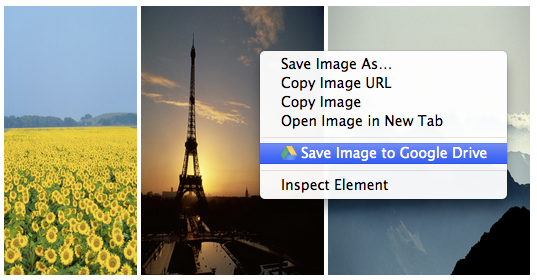
Google today announced on Google+ that it is introducing a new Chrome extension that will allow users to save content from on the web directly to their Google Drive account. Using the new Chrome extension, users will be able to select which part of a webpage they want to save, such as “an image of a page, the HTML source code, or a Web archive.” Once installed, users will also get an option to save images, links, or files directly to Drive when right clicking.
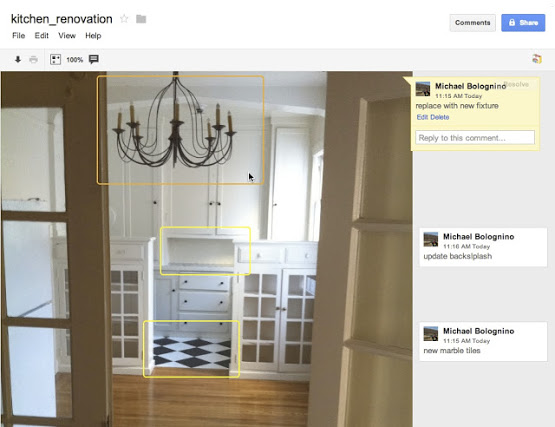 Google also explained it has made enhancements to the photo viewer in Google Drive that allows users to zoom, fit to page, and comment:
Google also explained it has made enhancements to the photo viewer in Google Drive that allows users to zoom, fit to page, and comment:
We’ve also added a few new ways to work with images that are already stored in Drive. You can now zoom by scrolling or using the new fit to page and 100% buttons. And if you have something to say about a specific part of an image, you can select a region and add a comment to it.
The Google Drive Chrome extension is available from the Chrome Web Store here.


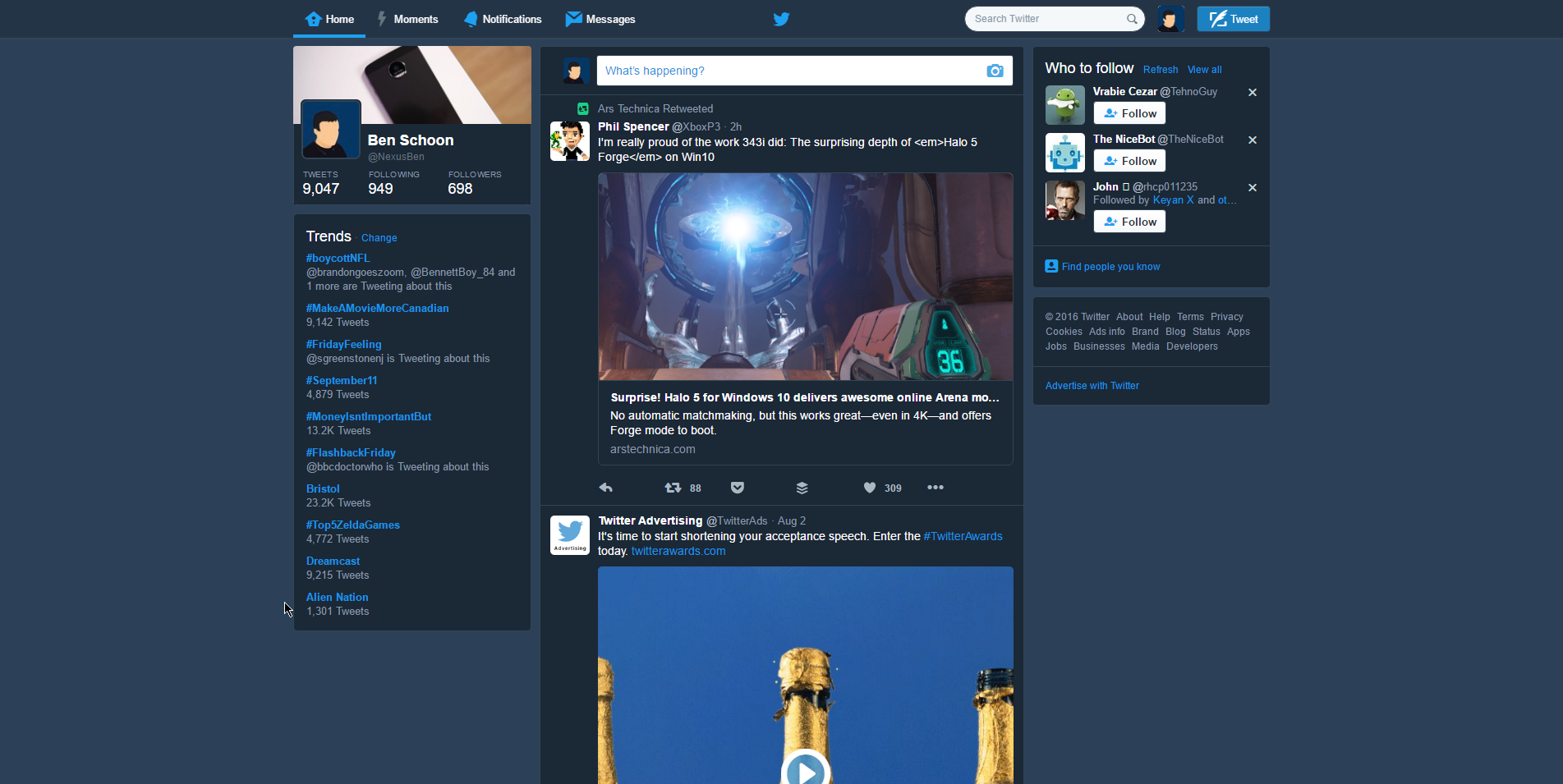
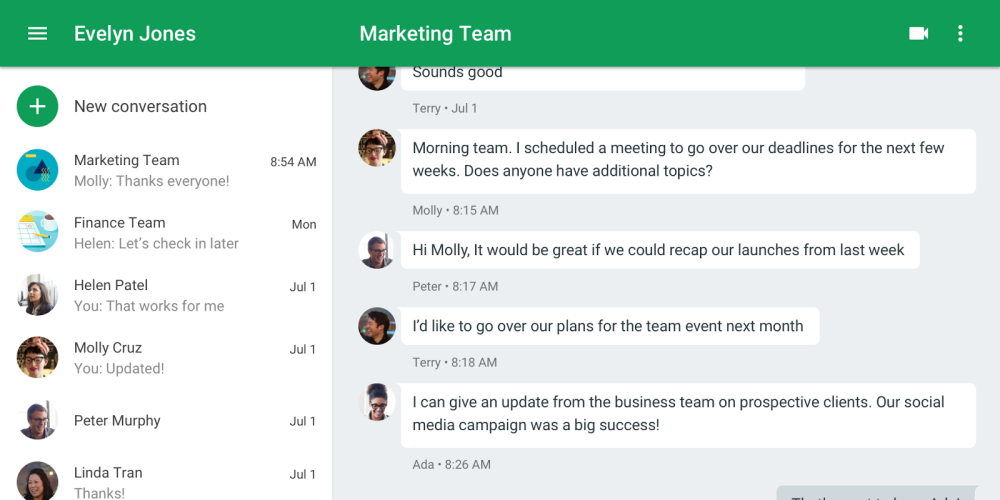

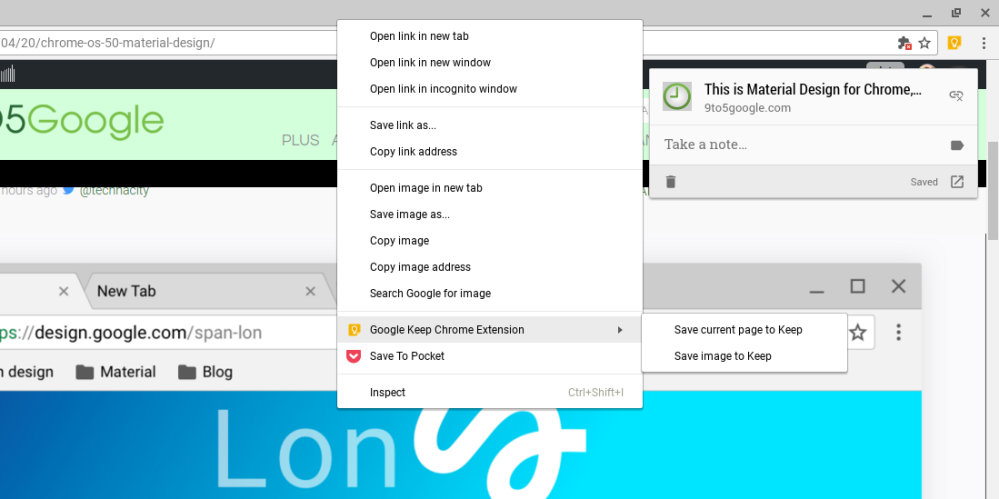



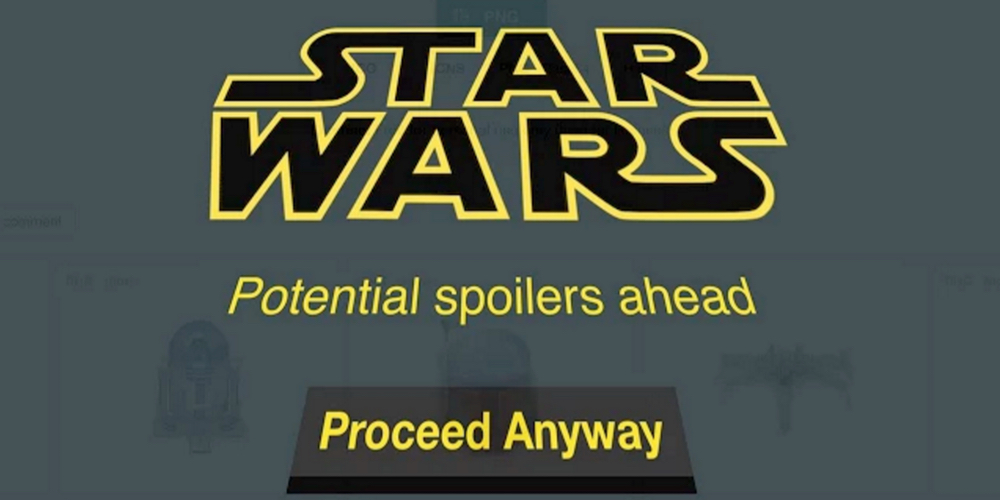
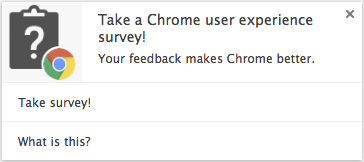 Google today launched a new extension for Chrome that’s intended to directly help the company improve its browser. It’s called
Google today launched a new extension for Chrome that’s intended to directly help the company improve its browser. It’s called 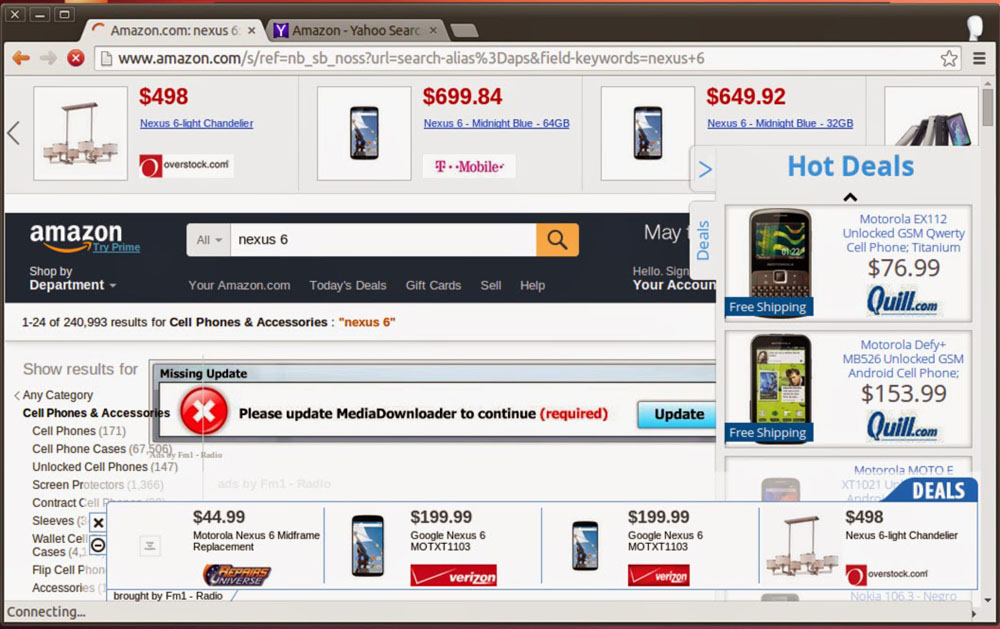
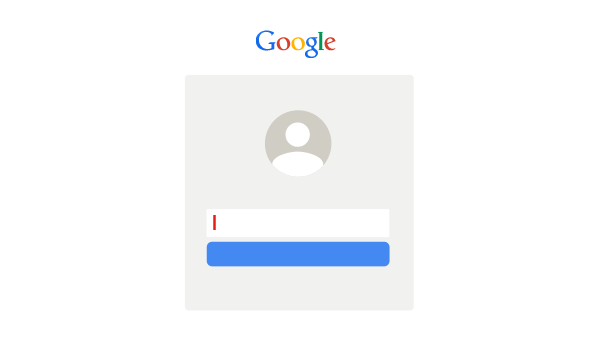
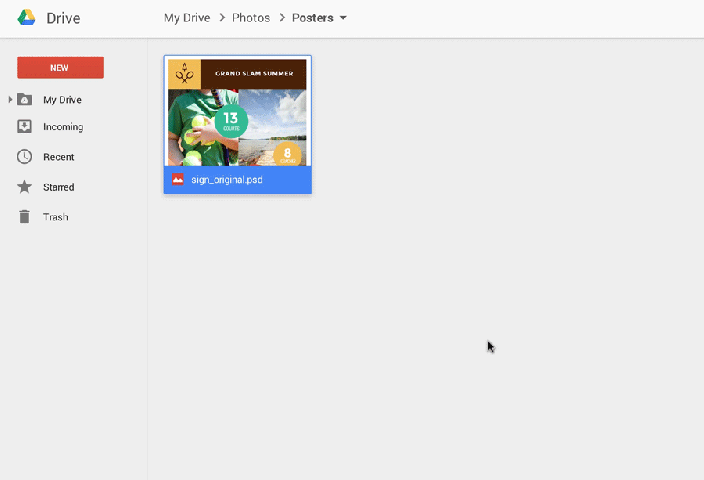
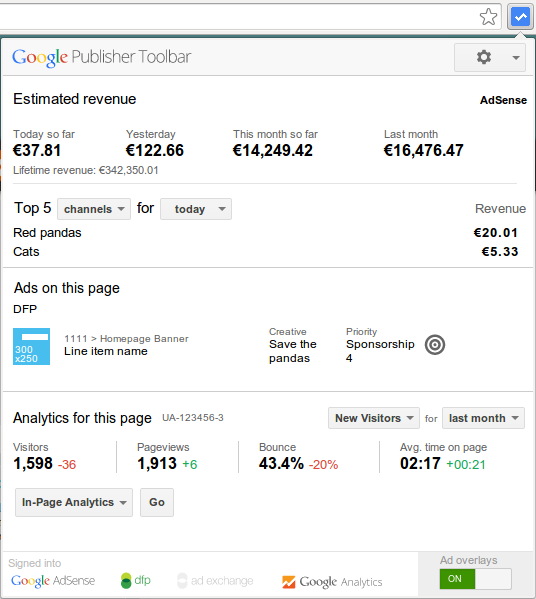
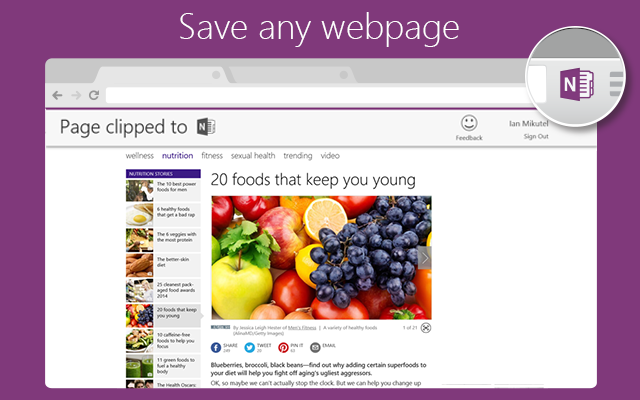
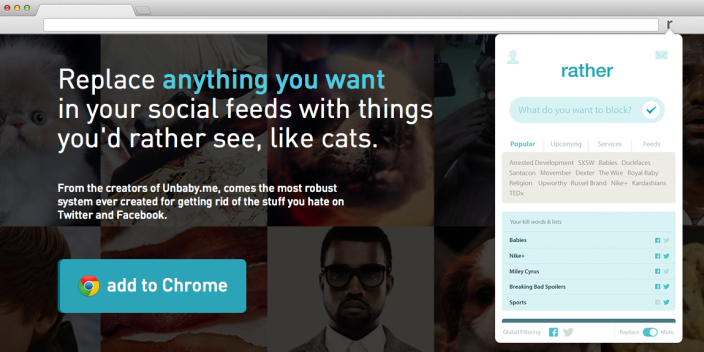
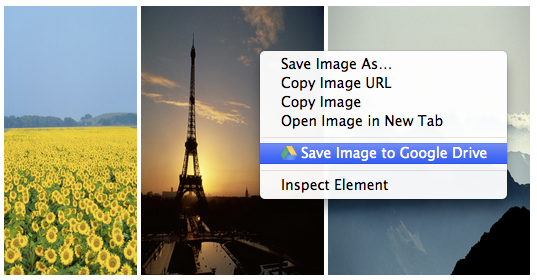
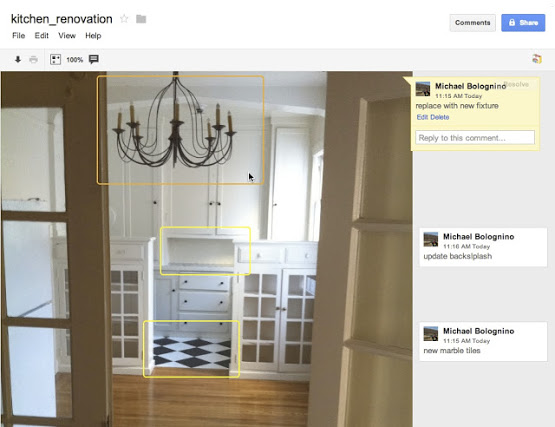 Google also explained it has made enhancements to the photo viewer in Google Drive that allows users to zoom, fit to page, and comment:
Google also explained it has made enhancements to the photo viewer in Google Drive that allows users to zoom, fit to page, and comment: