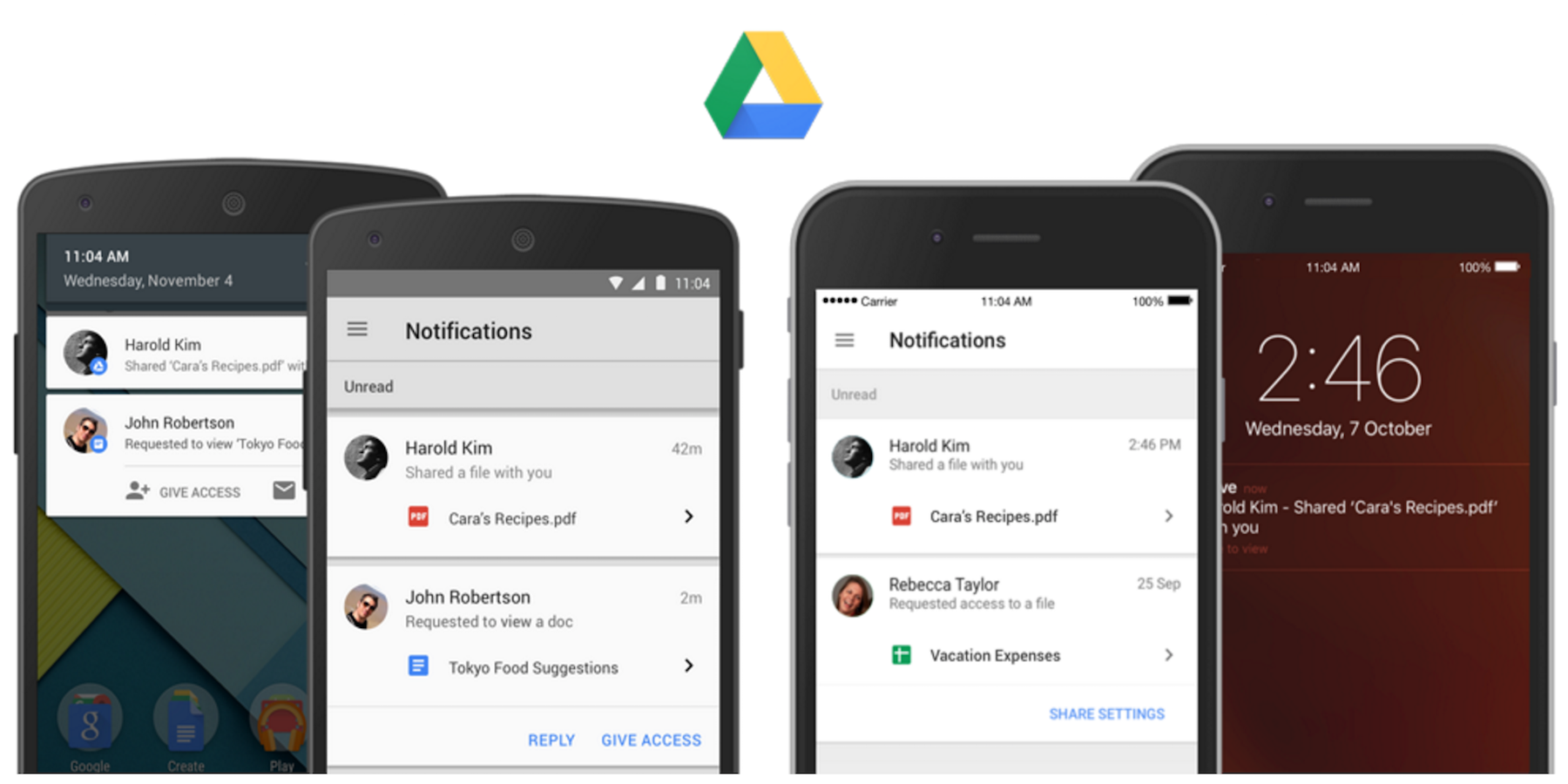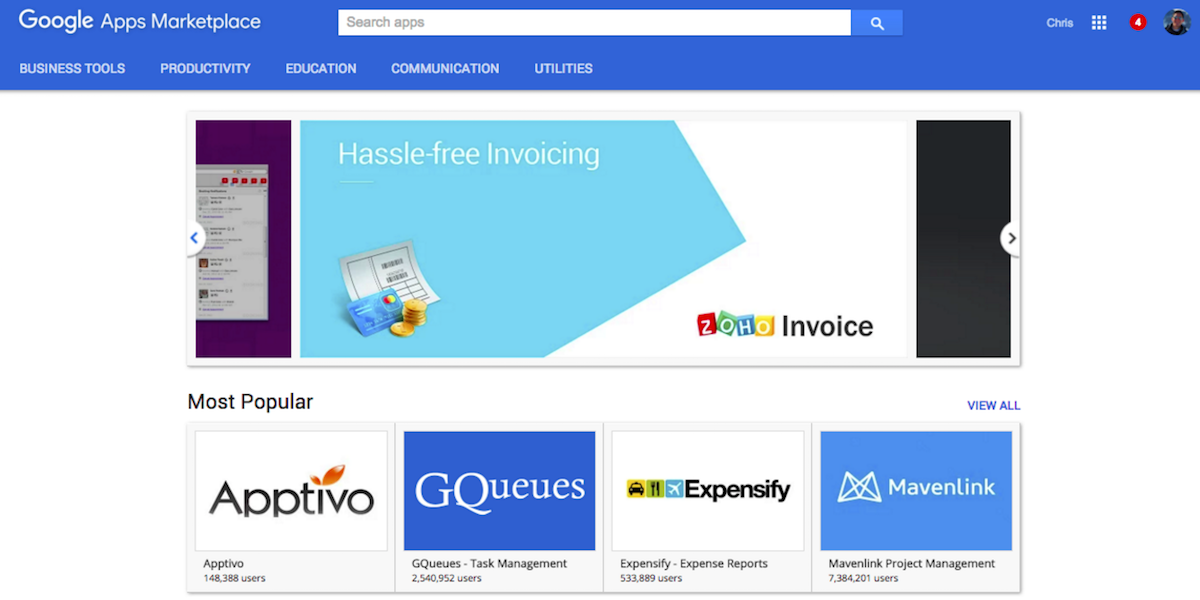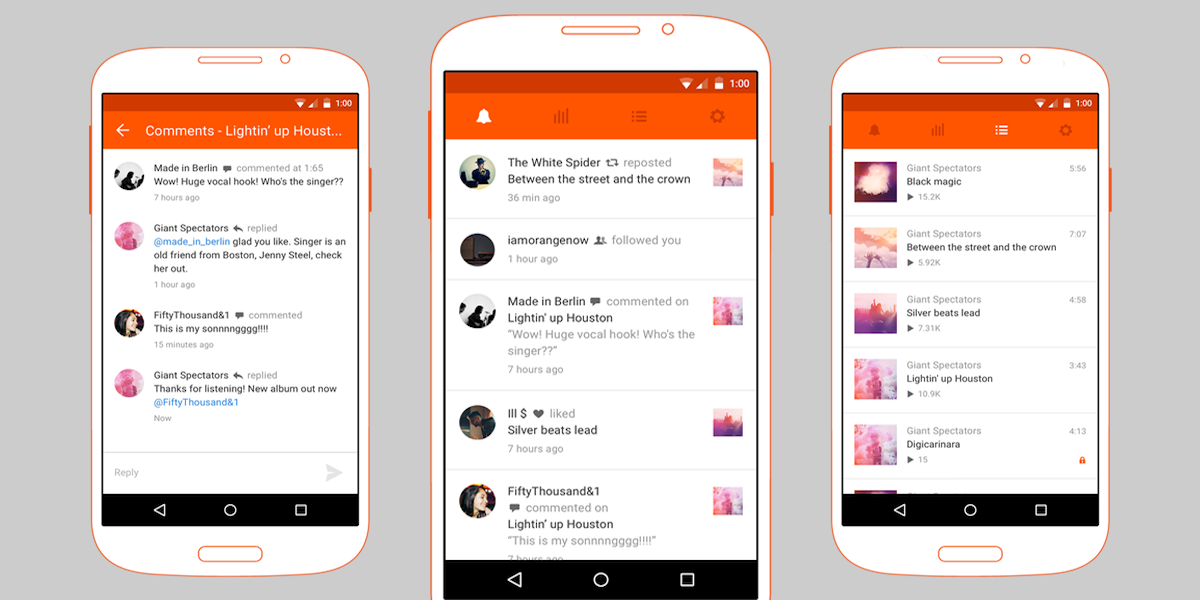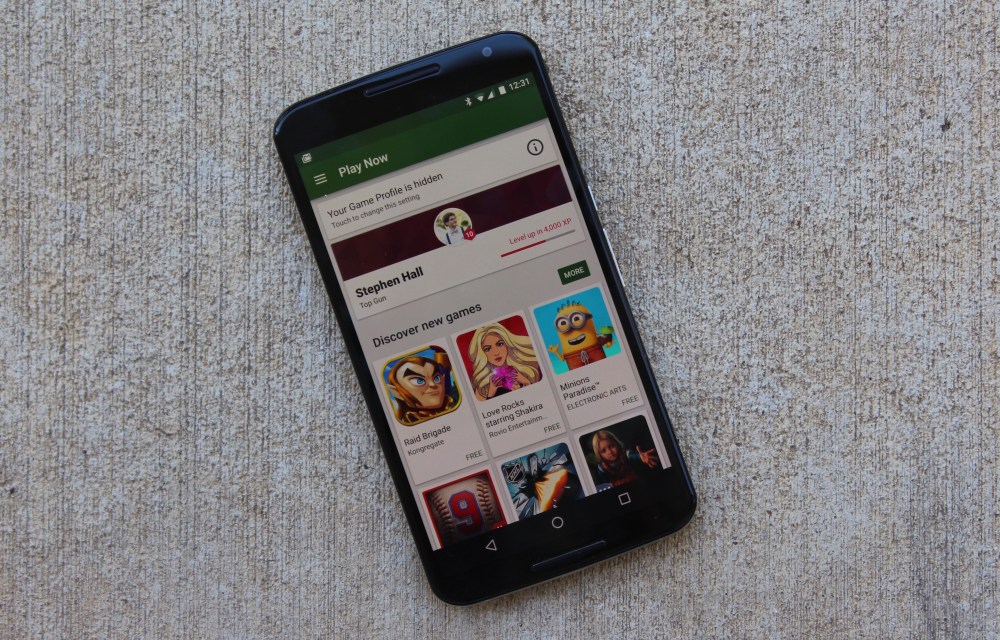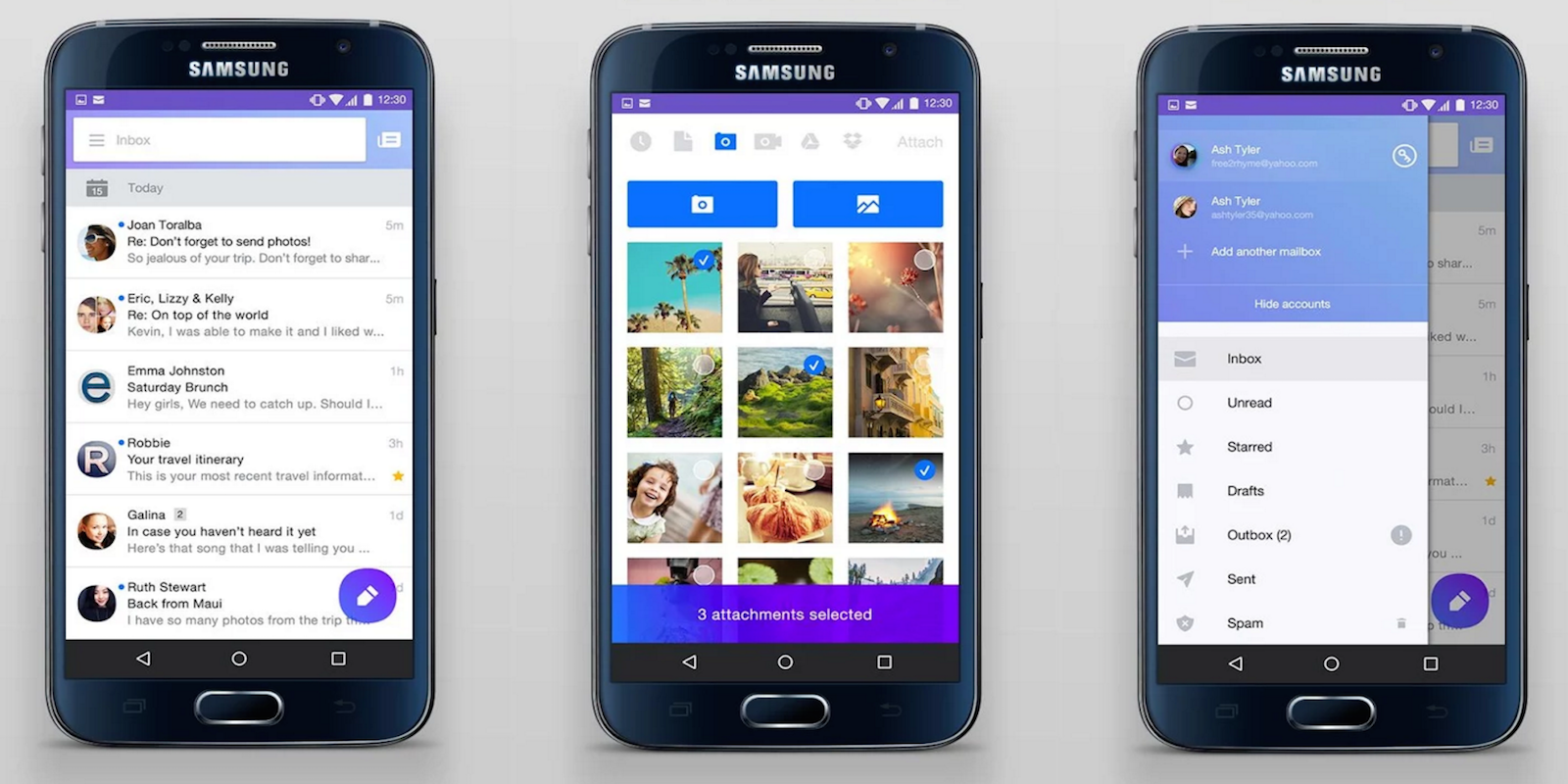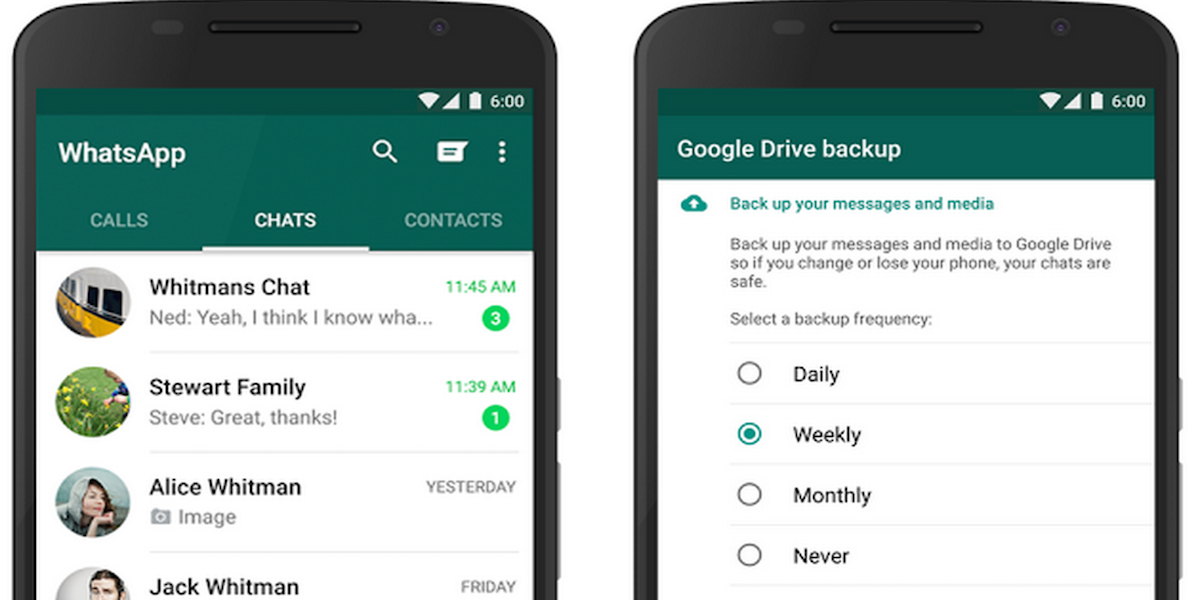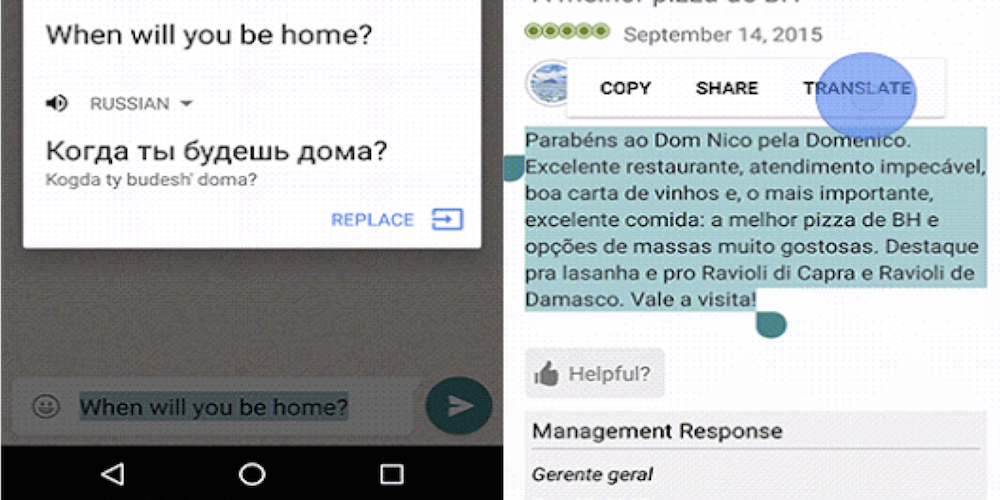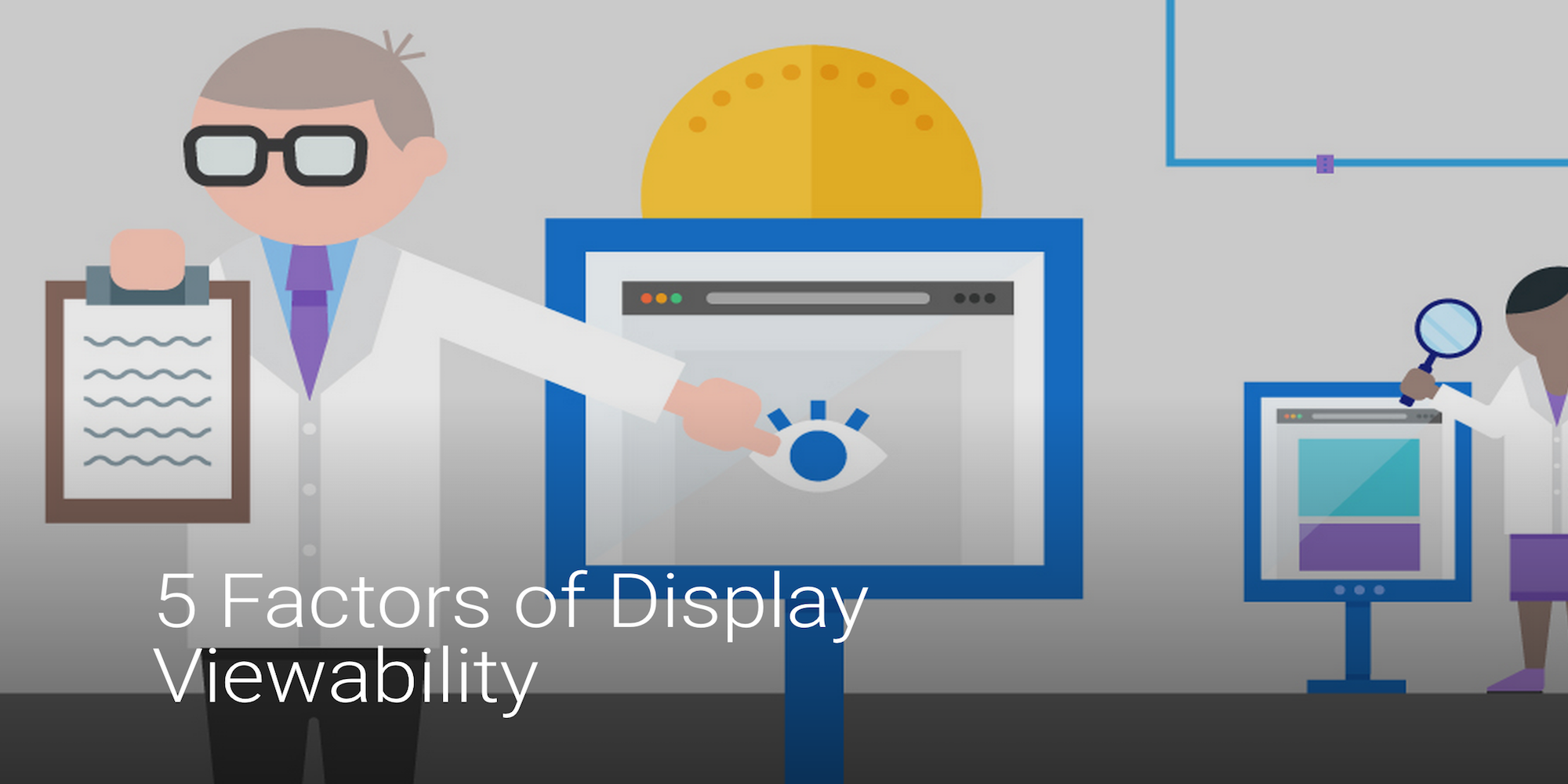Following the introduction of new devices yesterday, Google has now updated its list of availability by country for the Google Store for the new Nexus 5X, Nexus 6P, second-gen Chromecast, and Chromecast Audio.
For the most part the new Nexus devices arrive in the same countries that the previous generation Nexus 6 was available, while the new Chromecast and Chromecast Audio get support for additional countries beyond availability for the previous generation Chromecast.
Here’s the full breakdown:
Nexus 5X
Australia, Austria, Belgium, Canada, Denmark, Finland, France, Germany, Hong Kong, India, Ireland, Italy, Japan, Netherlands, New Zealand, Norway, Portugal, Spain, Sweden, Switzerland, Taiwan, United States, United Kingdom
Nexus 6P
Australia, Austria, Belgium, Canada, Denmark, Finland, France, Germany, Hong Kong, India, Ireland, Italy, Japan, Netherlands, New Zealand, Norway, Portugal, Spain, Sweden, Switzerland, Taiwan, United States, United Kingdom
Chromecast 2nd Generation
Austria, Belgium, Canada, Denmark, Finland, France, Germany, Ireland, Italy, Netherlands, Norway, Portugal, Netherlands, Sweden, Switzerland, United Kingdom, United States
Chromecast Audio
Austria, Belgium, Canada, Denmark, Finland, France, Germany, Ireland, Italy, Netherlands, Norway, Portugal, Sweden, Switzerland, United Kingdom, United States
In case you missed any of yesterday’s announcements, you can catch up with our coverage at the links below: