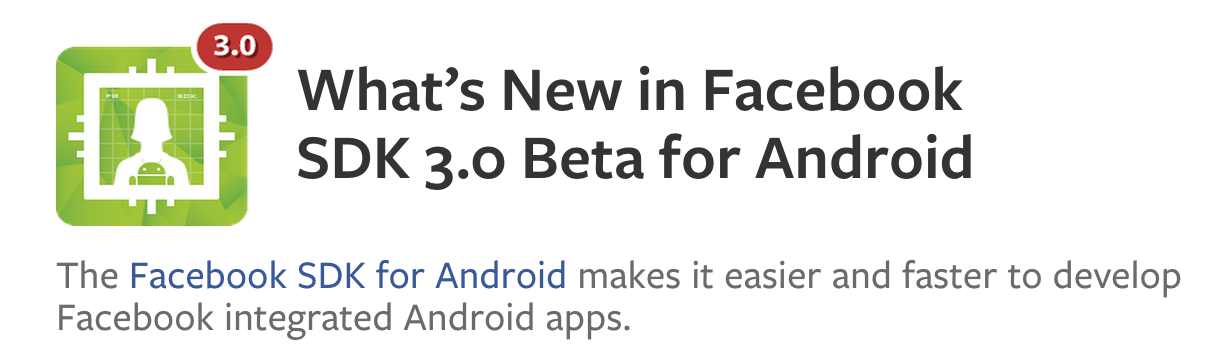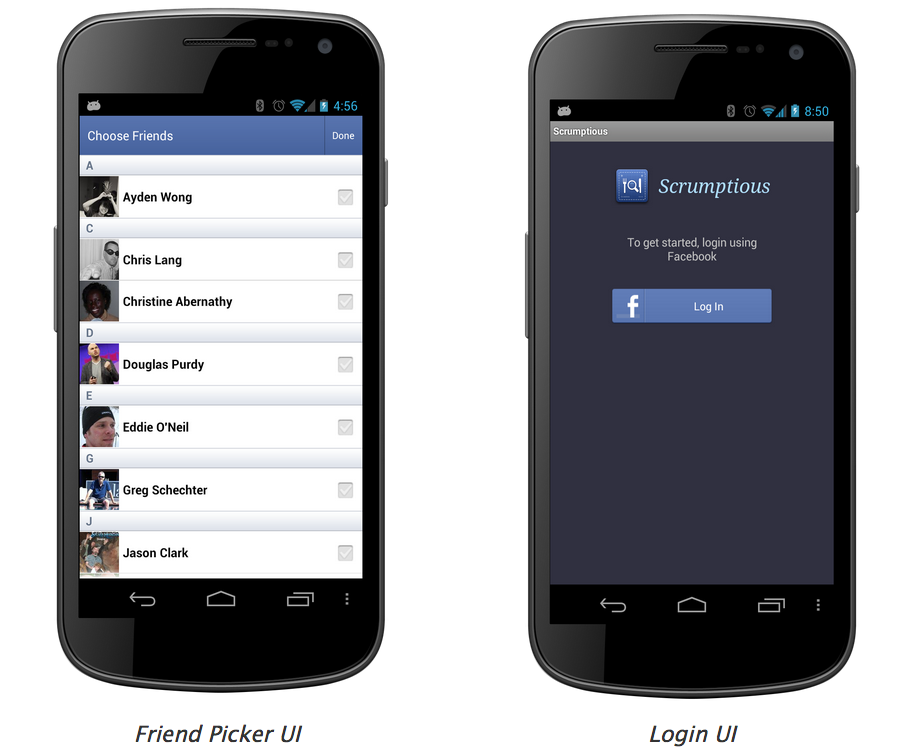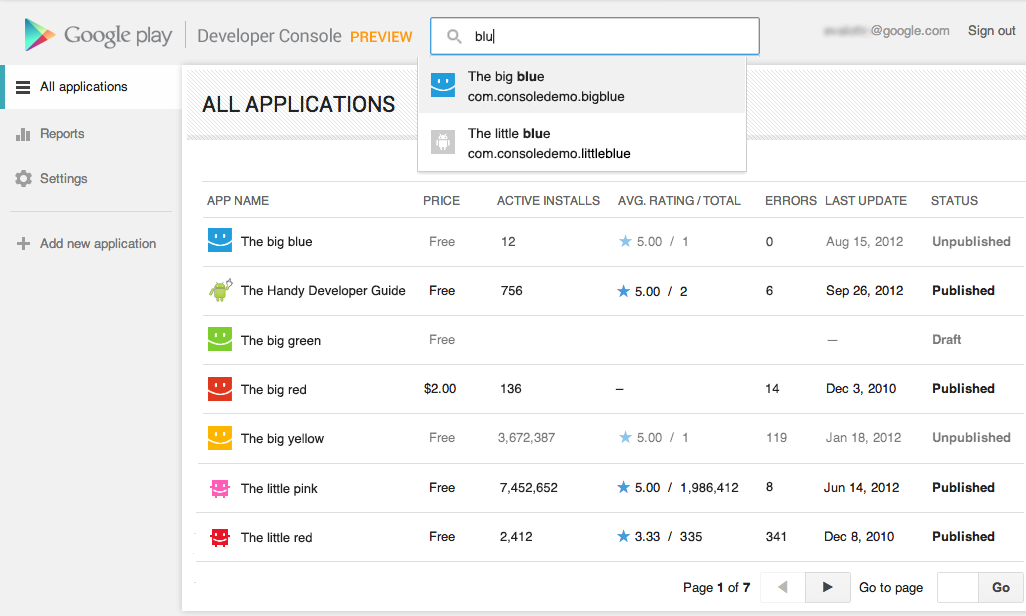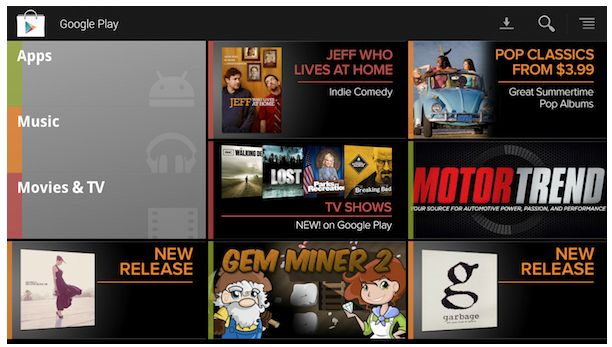Google today announced its finishing its roll out of Google Play Services 3.2, the latest version of its platform for delivering updates to its own apps and third-party apps using Google APIs. Version 3.2 includes a number of notable new features that end-users will benefit from, including a new compass mode for PhotoSphere that lets users navigate through PhotoSpheres by moving their device, and an improved InstantBuy UI that supports offers and loyalty data.
Google today announced its finishing its roll out of Google Play Services 3.2, the latest version of its platform for delivering updates to its own apps and third-party apps using Google APIs. Version 3.2 includes a number of notable new features that end-users will benefit from, including a new compass mode for PhotoSphere that lets users navigate through PhotoSpheres by moving their device, and an improved InstantBuy UI that supports offers and loyalty data.
A few of the new features available for developers include improvements to location based services and hardware-based GPS geofencing:
The Fused Location Provider now supports the selection of a low-power mode option when requesting location updates, and the ability to inject mock locations — allowing you to more efficiently test your apps in a variety of simulated conditions.
The geofencing APIs have been updated to support hardware-based GPS geofencing on devices that have supporting hardware, such as the Nexus 4. Hardware geofences consume significantly less battery, and best of all your app will automatically take advantage of this feature on supported hardware without you having to make any changes.
Google also noted that a new Snapshot feature for the maps API will let devs “capture a bitmap image of the current map in order to improve performance when an interactive map isn’t necessary.” A simplified sharing control feature in the latest release will let developers using Google+ sign in (which also receives a shiny new animation) to simplify sharing to the social network.
The Google Play Services 3.2 release is now available for developers to test through an updated Google APIs emulator image in the Android SDK Manager. More info is available on the Android developers blog here.

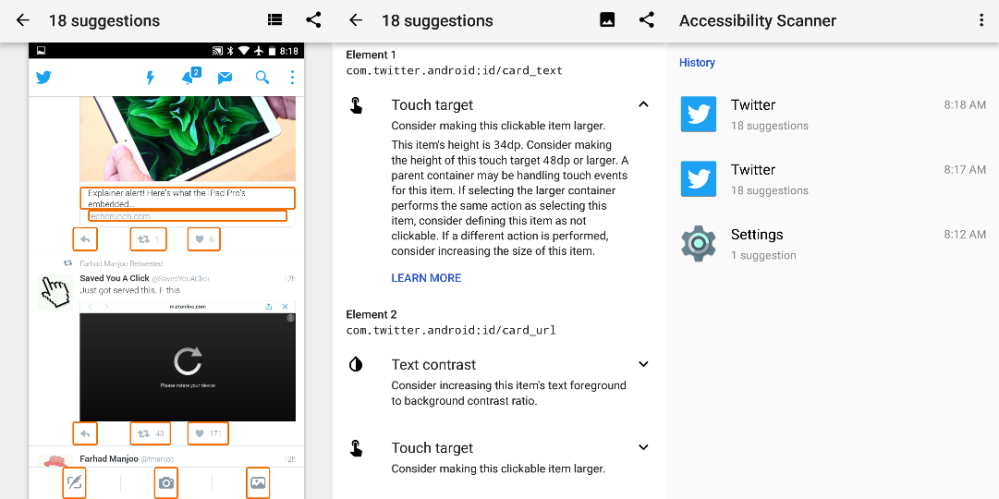




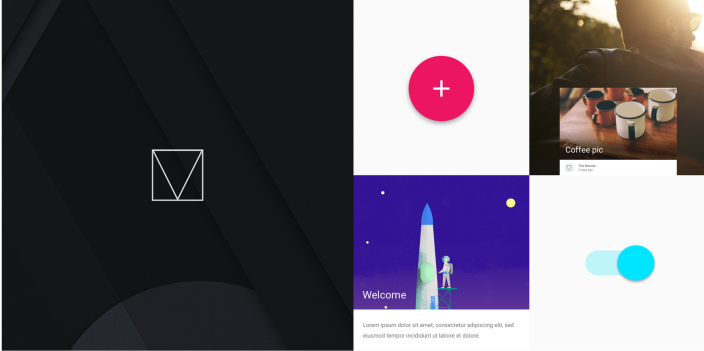

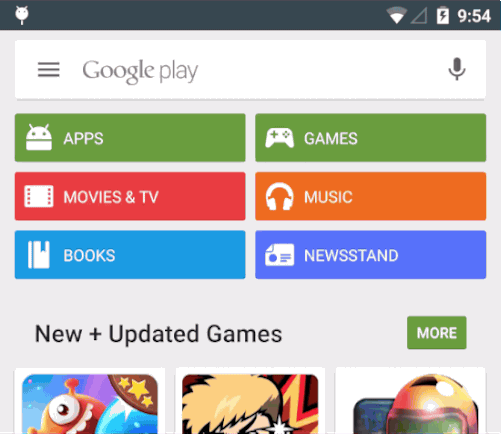
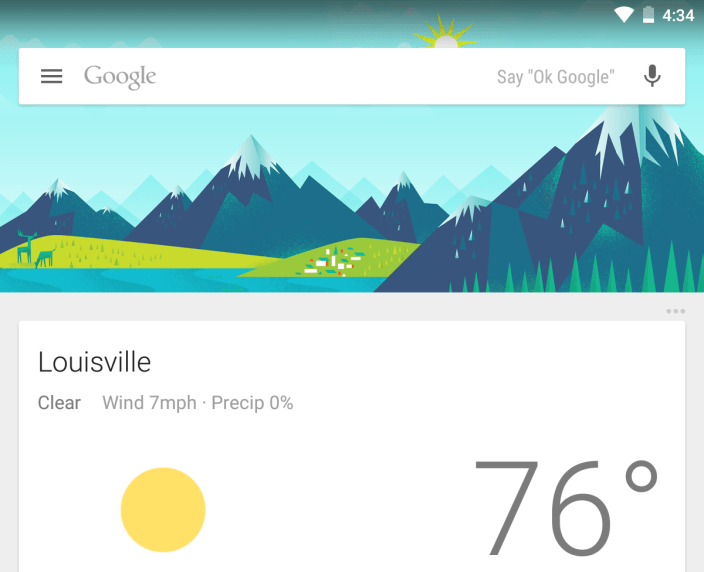

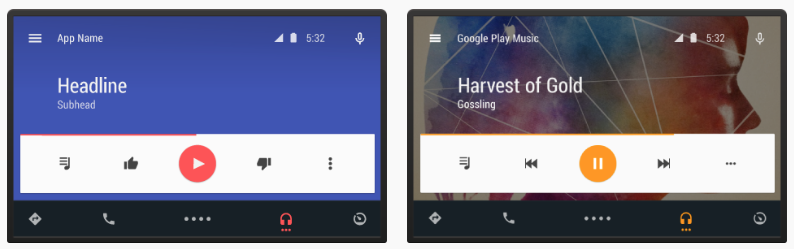
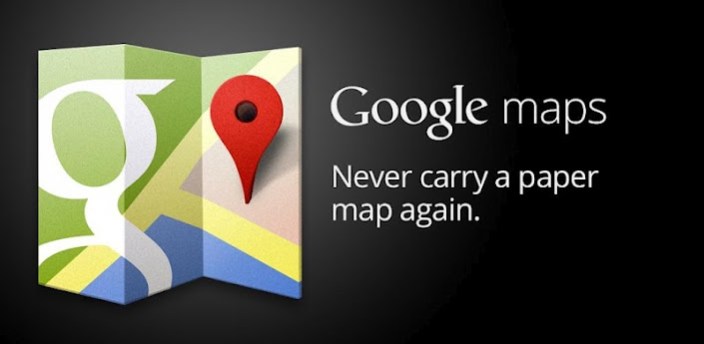
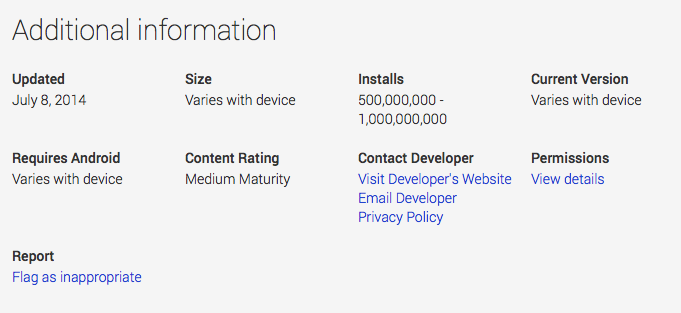

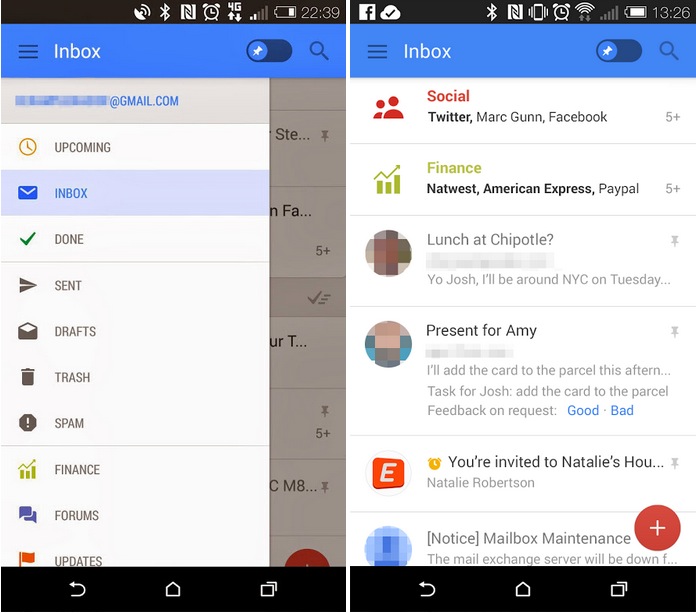
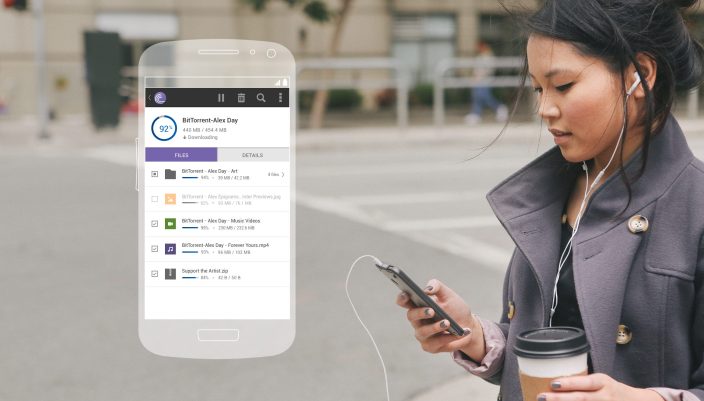

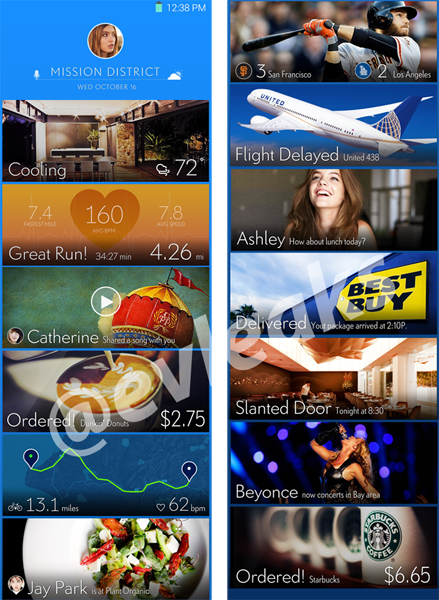

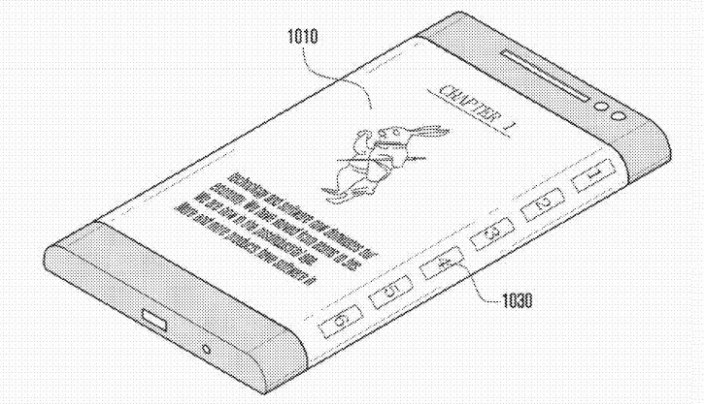

 Google
Google