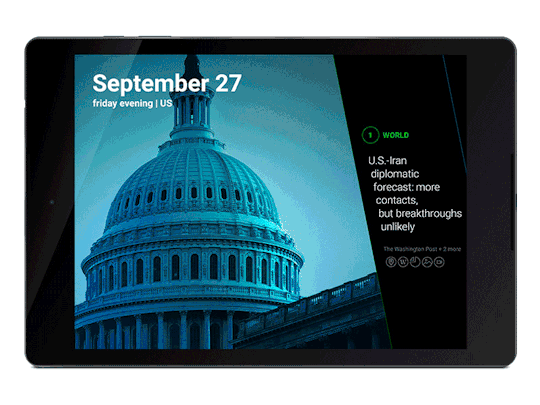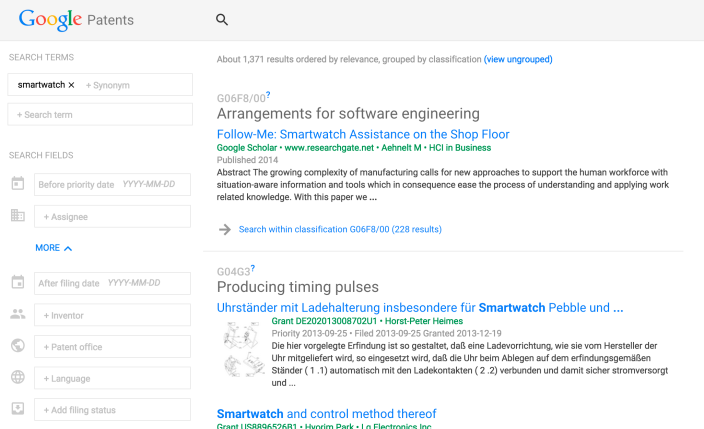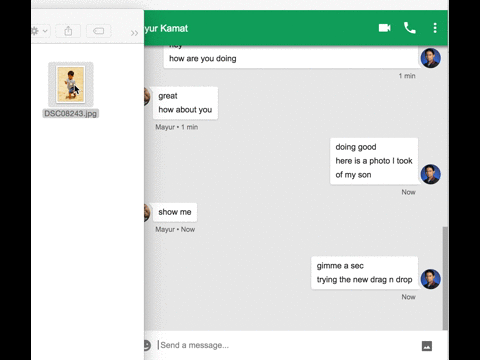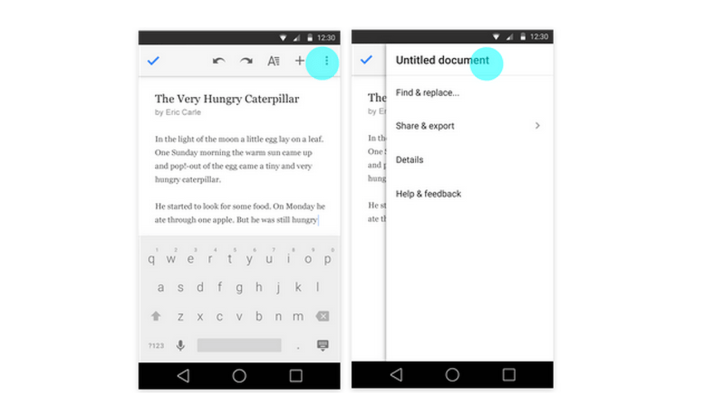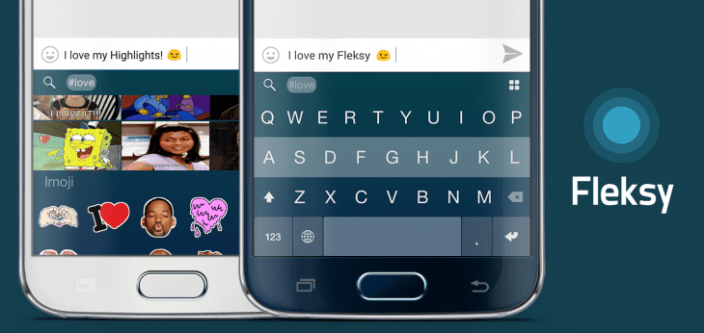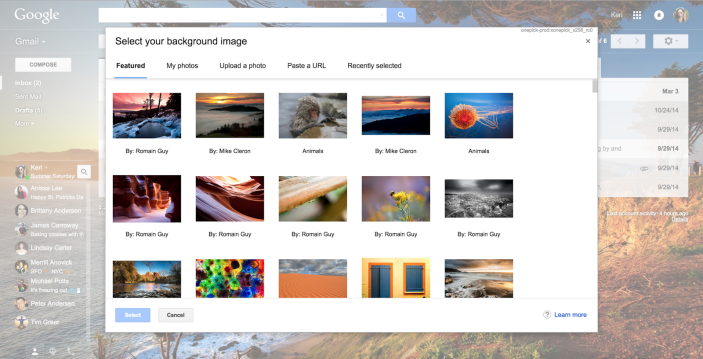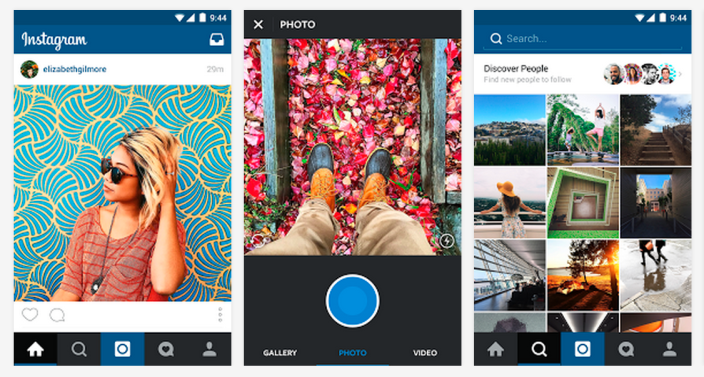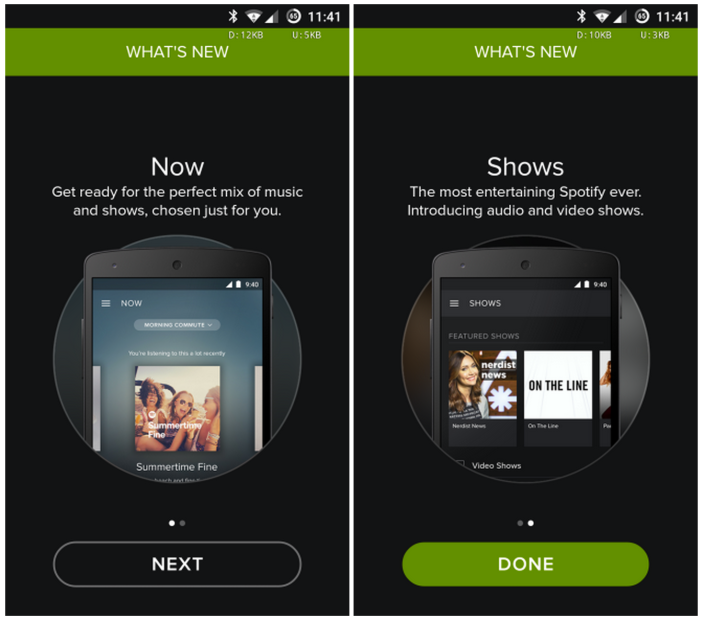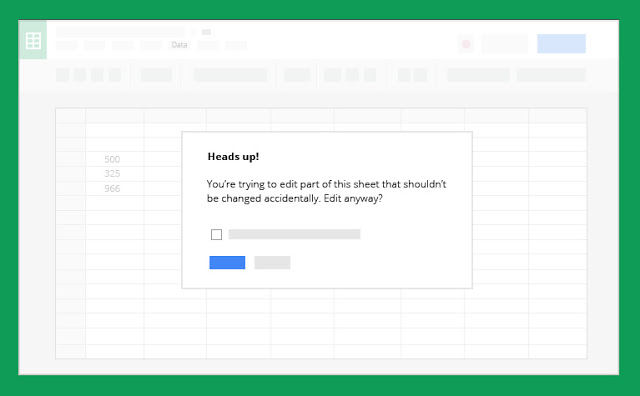Yahoo News Digest app now available for Android tablets
Yahoo’s News Digest app that delivers the best from Yahoo News to readers twice a day is now available for Android tablets. The app was previously only available for Android smartphones and iOS devices.
The popular app offers summaries of top stories from Yahoo News with two daily updates, once in the morning and again at night. Content is a mix of human curated stories from Yahoo’s editors and picks via its algorithms from various sources around the web:
Each story is created from multiple sources to present the essential bits and pieces of information, known as “atoms”. Atoms are key quotes, images, videos, maps, infographs, and Wikipedia excerpts among others. These atomic units provide a unique context to the news. Our stories are both algorithmically and hand curated to ensure high quality, and come with a textual summary.
The updated Yahoo News Digest app for Android with support for tabtlets is available on Google Play now.