
Since its launch in 2020, Google TV has grown to support more products, including some of the world’s biggest TV brands, and it’s doing that on the back of years of development on Google’s part. Let’s take a look at what brought Google TV to where it is today, how it’s actually different from Android TV, and what’s next for the platform.
Table of contents
2010: Google TV, the OS, the original
Rewinding over a decade, Google introduced “Google TV” back in 2010. The platform was built on top of Android 3.0 and Google Chrome, with codevelopers in Intel, Sony, and Logitech.
The original Google TV was announced at I/O 2010 and arrived on devices from Sony and Logitech, including the “Sony Internet TV,” which is pictured below. Over the next couple of years, it then went on to be adopted by other major brands in search of a smart TV platform, including LG and Vizio, who both eventually went on to find major success with their own platforms.
Google TV as it existed in 2010 was never really considered a major success in terms of how it landed in the market, but it left a good impression on some folks. In a review at the time, Engadget said that the platform’s features seemed “destined to forever change our perception of TV user experience.” At the same time, though, the outlet also said that the platform was an “incomplete jumble of good ideas only half-realized.”

The Google TV interface in 2010 was certainly outdated by today’s standards, but at the time, it was quite a step up.
Users could navigate through the platform to open apps and even the Google Chrome browser – something that’s not possible on modern TV platforms from Google. There was a heavy focus on keyboard/mouse input, with the Logitech Revue box shipping with a keyboard, just like Sony’s TV did. Later releases saw brands such as LG providing more compact remotes that had a full physical keyboard on the back.

The original Google TV varied a bit from brand to brand but was always based on Android and had specialized Google apps for the TV. In late 2012, Google added support for voice search to the platform to make things “simple and easy” and feel less like a computer.
That’s an idea that would slowly build toward what Google had in store next…
2014: Android TV, the modern era
At Google I/O 2014, as a part of a larger expansion of the Android platform that included the debut of Android Wear, Google announced Android TV.
The replacement to the original Google TV was more focused on streaming services and extending the experience for mobile users, something that was becoming important as Amazon launched Fire TV earlier that same year. Android TV also went up against Google’s own Chromecast platform, which had launched a year prior to huge success over the years to come.

Android TV’s main focus when it first launched was on apps and content, with the homescreen showing recommendations and recently watched content at the top, with rows of apps and games to follow. The first retail device with Android TV was the Nexus Player, but the platform quickly made its way to TV sets from Sony and other brands.
One of the most notable aspects of Android TV was that, unlike Android on phones, brands couldn’t change the look of the platform on their device. They could preload certain apps and make tweaks here and there, but the core design had to be the same across devices. There was also an app approval process in place from the beginning, along with Play Store integration.
Perhaps most important to Android TV at the time, as the app list was limited at launch, was support for Google Cast. This meant that any service that worked with a Chromecast streaming dongle, which was rapidly growing at the time, also worked with Android TV devices.
In 2015, more Android TV devices started making their way to the market, including gaming-centric gear. The Nvidia Shield TV was the first “flagship” for Android TV and remains one of the best devices available down to today. Eight years later, Nvidia is still supporting that original model too. But on the other hand, some other devices weren’t so popular. The same year’s Razer Forge set-top box was riddled with problems and was eventually discontinued entirely.

By 2017, following its debut on the first Pixel, it was announced that Google Assistant would be coming to Android TV, with the voice assistant debuting on a new version of the Nvidia Shield TV.
Next up for the platform was Android 8.1 Oreo, which reinvented Android TV.
Evolution of the Android TV homescreen
The major redesign of Android TV in 2017 brought with it attention to apps on the homescreen above all else. A customizable row of apps was the first thing the user saw when turning on their TV, with a “Watch Next” row below that pulled content you had recently been watching. Below that, several rows of per-app recommendations showed TV shows, movies, and even content from YouTube.
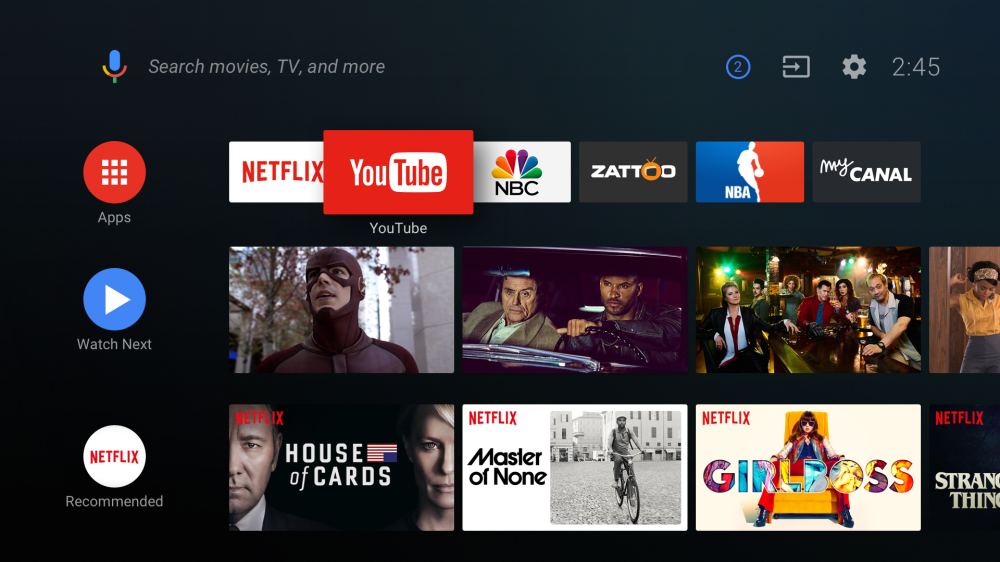
This iteration of Android TV was met with a slow rollout, though, as it required major updates from app developers. The situation held back most devices from being updated for months, with Nvidia even working directly with Google at one point to “make changes” to Oreo due to the lack of updated apps.
But the change paid off, with Android TV seeing further growth in the time to follow. In 2018, despite almost no notable new releases, Android TV saw nearly twice as many users. Google then announced the next platform update, Android 9.0, which added more quality-of-life features. The company also committed to a “renewed focus” on the platform with more frequent updates and performance improvements. 2018 also finally saw the release of Android Oreo for Shield TV, a year after it had been announced. Hisense, at the time a growing TV brand, also adopted the platform that year.
2018 was also a turning point for Android TV’s growth, as Pay TV operators started using the platform en masse.
Over the next few years, Android TV’s design remained somewhat stagnant as the platform focused on bringing in new apps. In 2019, Google was pushing for hardware requirements and apps and saw some success. In April 2019, Google and Amazon reached a long-awaited deal that finally brought Amazon Prime Video to Android TV devices officially, which slowly trickled out to devices over the years to come. Google also confirmed at the time that 5,000 apps were available on Android TV, and the same year also brought, not one, but two new Nvidia Shield TV devices, which notably haven’t been succeeded.


By March 2019, analysts found that Android TV was being used on one out of every 10 smart TVs used globally, while Google said the platform was seeing two times the growth each year. By 2020, Google said that the platform had grown to 7,000 apps.
The ‘Operator Tier’ drives growth
Throughout the late 2010s, the major driver for Android TV’s growth was not consumer devices like the Shield but rather Pay TV.
Google’s offer of the “Operator Tier” for Android TV enabled the platform to be more flexible and, in turn, expand to many more devices. This primarily took the form of set-top boxes that were distributed by companies that offered paid television services. TiVo, for instance, was one of the biggest players here, utilizing the Operator Tier to build a customized experience for its customers that still offered Android TV apps as well as the Google Assistant.
TiVo wasn’t the only brand working with the Operator Tier, though. AT&T briefly sold a DirecTV set-top box that used Android TV with a heavy skin, and Windstream also used the device, as did Verizon. Even by 2018, Google was working with over 100 operators on the platform, driving many users to Android TV.
In 2020, we saw a modified version of the Operator Tier on the TiVo Stream 4K, a streaming dongle that had a lot of the core Android TV UI in place but with some notable tweaks throughout the OS. This was known as the “Operator Tier Lite,” but it really never made it to further devices, though T-Mobile’s TVision dongle seemed to use it with slightly more significant changes.
“Ads” arrive on Android TV
Also during 2019, the foundation of advertising on Android TV began to show up.
That April, a Sony TV owner found a new “Sponsored” content recommendation row on their homescreen. That turned out to be a part of a limited “pilot program” Google was conducting. The news was met with intense criticism from the platform’s growing user base, despite affecting only a very small percentage of users.

But still, the path was clear. Ads were coming to Android TV, but it wasn’t until later on that Google really opened the floodgates.
In August 2020, Google introduced “cinematic teasers” on Android TV, a rotating list of content recommendations that now appeared at the very top of the screen. The recommendations consisted of TV shows and movies from services supported on Android TV. While not as obnoxious as competing platforms, these were viewed as ads by many, particularly because they couldn’t be turned off and included content from services the user wasn’t subscribed to.
But really, this was just the beginning of what was changing for Android TV.
2020: Google TV, the new one
In late 2020, Google announced Google TV. The new platform was based on the same core as Android TV and shared the same apps but with a completely different homescreen. Google TV’s focus was on content, not apps, and it put that content front and center.
Turning on a Google TV device (such as the Chromecast with Google TV, which was the first streamer to run the platform) defaults to a homescreen that has a “For You” page at first. That page consists of a rotating list of content recommendations and advertisements – usually, but not always for digital content – as well as “Top Picks for You,” which includes movies, TV shows, and live TV that fit your viewing habits. Below that, you’ll find apps and content you’ve recently watched and a long list of content recommendations that change frequently. Google occasionally also injects specialized rows into this tab, such as its ongoing “Watch with Me” series, which highlights content recommendations from celebrities.
In February 2023, Google also announced the new content hubs (see above), which show content recommendations for a few key categories.
Elsewhere on the Google TV homescreen, you’ll find direct integration on the homescreen with live TV streaming services, such as YouTube TV, as well as two other dedicated pages. One of those pages shows apps you have installed, while the other shows your “library.” That consists of movies and TV shows you’ve purchased from Google or have access to via family sharing.
One of the things that makes Google TV a bit unique is that it focuses on content, not a particular streaming service. If you search for a TV show or movie that’s available on multiple services, Google TV will show every service that currently offers that piece of content. It’s a helpful way to keep track of your favorites when content keeps moving around. In our 2020 review of the Chromecast with Google TV, we called this feature a “lifeboat as we drown in streaming services.”
This element of the platform is especially useful when tying into the “Watchlist,” a feature that lets you add TV shows and movies to a list that syncs across your TV, smartphone, and the web.

Sadly, not everyone appreciates that vision. While there are well over 50 streaming services integrated with Google TV, some services actively block their content from participation. The biggest offender here is Netflix, which abruptly pulled support from Google TV in 2020 and has yet to reconcile in any way.
Another notable change with Google TV is that the brand also took over for Google Play Movies & TV. As of 2023, that longtime service for purchasing movies and TV shows really isn’t available anymore. You can still buy content through the Play Store, but the app has been rebranded to Google TV across mobile devices, and platforms such as Roku have lost their Play Movies app and see that content moved to the YouTube app (where your purchases are also available).

What’s the difference between Android TV and Google TV?
So if Google TV and Android TV share the same apps, what’s the difference between the two?
First, let’s talk about what they have in common.
Google TV and Android TV are both consumer-facing experiences based on “Android TV OS.” That underlying platform is also used to craft the “Operator Tier” we talked about earlier. All three experiences share the same app store and compatibility and share some features, such as Google Assistant.
The differences come in their features.
Google TV is the most feature-rich option here. It has native homescreen integration with live TV services like YouTube TV, its powerful recommendation engine, and the ability to search through tons of different streaming services. It also supports individual user profiles and a special kids profile for filtering content.
Android TV, meanwhile, is a bit more bare bones, but it does have a version of those features, thanks to the “Discover” update we’ll talk about shortly. And, as for devices running on the Operator Tier, features there are mostly up to the brand. Google Assistant and the Play Store are standard across the board, but everything else is up in the air.
Other differences you’ll see when comparing Google TV and Android TV are mostly cosmetic. Google TV’s Settings menu is updated with a more modern look, whereas Android TV looks older. Google TV also has a more advanced Ambient Mode. If you really look, the differences are rather clear.
But at the same time, Google kind of blurred the lines here.
Android TV ‘Discover’ homescreen
Shortly after the debut of Google TV, the company issued a major update to existing Android TV devices with the latest and likely final version of the homescreen.
The “Discover” homescreen rolled out in early 2021 with many of the best parts of Google TV’s homescreen. This included more prominent recommendations and tabs for apps and content discovery. It wasn’t an exact copy, but it did bridge the gap quite well, with further updates adding more features from the newer experience.

Of course, not everyone was happy about the change. Overnight, their devices had changed quite a lot, and it led to review-bombing, among other frustrations. Still, the update rolled out, and there’s no going back at this point.
What’s next for Google TV?
What’s next for Google’s platform? There’s actually quite a bit we know is in store for Google TV.
For one thing, we expect Google to continue to push consumer-centric devices over to the new experience, slowly leaving Android TV behind. This is something the company hasn’t been shy about, and as of 2023, it’s abundantly clear that things are moving in that direction.
Google’s partners are also very much pushing growth for the platform. TCL and Hisense are easily Google’s most important partners, and both continue to push Google TV sets alongside other platforms.
In early 2022, TCL said it was selling over 10 million TVs in a year with Android TV OS, and more recent reports have shown that TCL and Hisense are overtaking LG as the world’s largest TV manufacturers (behind Samsung, who sticks with Tizen). On the back of that growth, Google announced that Android TV OS runs on over 150 million active devices, a figure that grows considerably each year. For future growth, Google is likely to focus on North America especially, as that’s where the platform is currently the underdog.

We also know that software updates are in the works for Google TV. This includes Android TV 13 as the underlying version, which finally launched in early 2023 (with a new developer device coming up soon).
Other features set for Google TV’s future include Fast Pair support for Bluetooth headphones, free live TV on the platform, and integration with Fitbit, Wear OS, and the smart home as a whole.
FTC: We use income earning auto affiliate links. More.




Comments