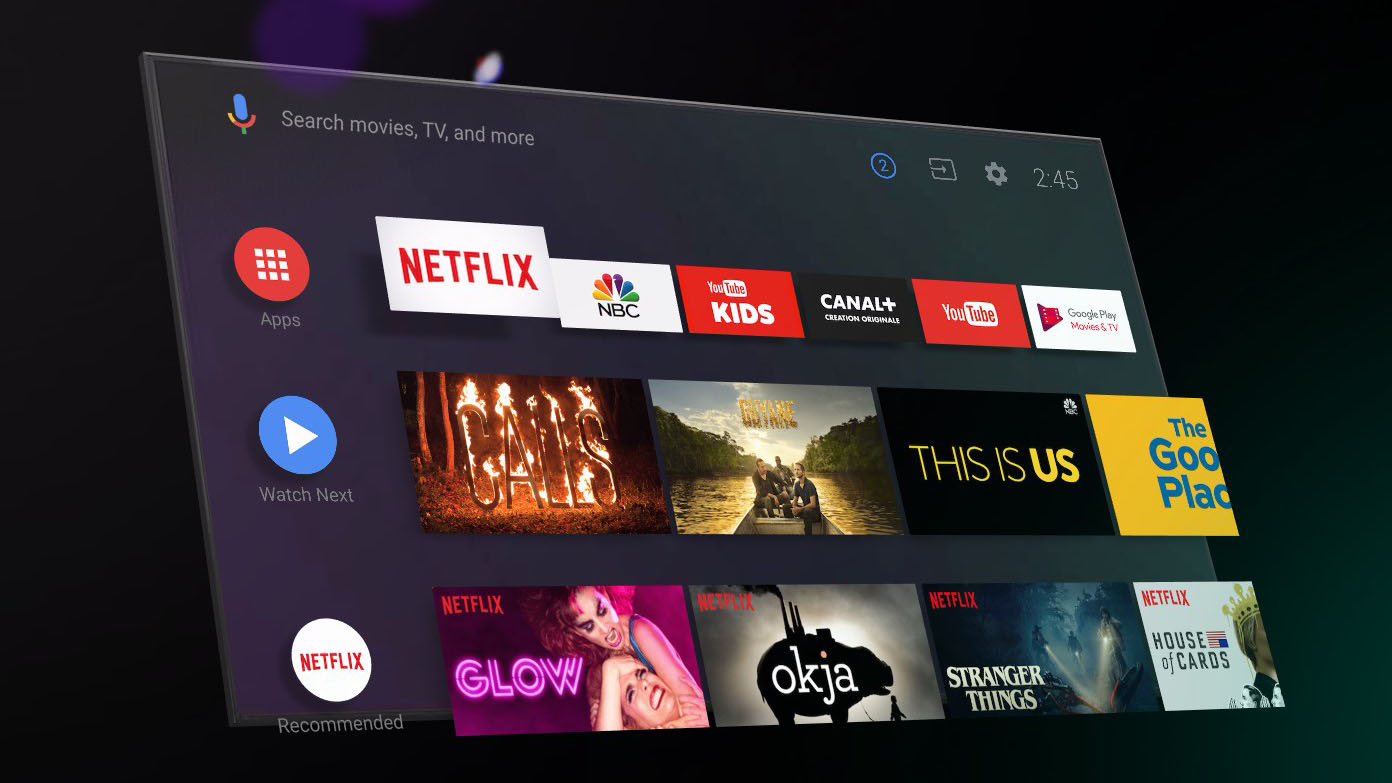Android TV
Android TV is a version of the Android platform which has been modified by Google to run on televisions with over 5,000 native applications. The platform is often found on devices from Nvidia, Hisense, and Sony, with operator devices also using Android TV.

The living room has always been a goal for Google and, following the success of its ultra-cheap Chromecast streaming dongle, the company launched a special version of Android designed for the TV which is still in use today.
Table of contents
What is Android TV?
Android TV is the core platform for Google’s efforts on the big screen. Based on Android, the optimized interface was first released at Google I/O 2014 for devices such as the Nexus Player. As the platform grew and more apps arrived, it was adopted by some TV manufacturers, most notably including Sony which adopted the platform on its Bravia TVs in 2015 and has used it ever since.
In 2017, Google issued a complete redesign to the platform that made it easier to access apps, added a useful “Play Next” row for quickly jumping into content, and customizable rows powered by apps on the device. Google stuck with that design, pictured below, until 2021 when a tweaked homescreen experience was rolled out to implement a few features from the Google TV experience. It was the year prior, in 2020, that Google sparked some controversy by adding “Cinematic Highlights” to the top of the Android TV homescreen with “Staff Picks” and also sponsored content advertisements that couldn’t be disabled. That update was rolled out to nearly every device using the consumer version of the platform.

Android TV also allows for Pay TV operators to customize the interface to fit their needs using the “Operator Tier.” This special offering gives cable companies and others the ability to craft their own homescreen experience while integrating features such as Google Assistant and the Play Store. Pay TV operators such as TiVo, AT&T, and others have used this option to create customized experiences for their customers, further extending the reach of the platform.
At Google I/O 2021, the company announced that Android TV OS has over 80 million active devices in use today with exceptional growth in the United States especially. Further announcements at the event included an Android 12 Beta, a long-overdue replacement to the phone-based remote, and support for “Stream Transfer” and “Stream Expansion” too.
What apps are available on Android TV?
Apps on Android TV are available through the Google Play Store, and as of 2021, most major services offer an experience on the platform. Notable names include; Netflix, Hulu, Disney+, HBO Max, Peacock, Apple TV+, Amazon Prime Video, Vudu, Spotify, Paramount+, and many others.
As of 2019, Google said that there were over 5,000 apps on the Play Store designed for Android TV, a number that has only grown in the two years since. The boom of streaming services also saw Google’s platform as a destination of choice. When HBO Max and Peacock struggled to launch on Roku and Fire TV, they were available on day one on the Play Store. In May 2021, Apple TV expanded availability to all Android TV devices and, in late June, Google’s own Stadia game streaming service is set to be released on the platform.
Helping to plug the gap, too, is support for Google Chromecast integration. Every device running Google’s platform effectively has a Chromecast built-in, allowing users to cast content from their phones on supported apps, or even mirror their screens entirely. Google Assistant is also integrated into Android TV with visual responses, tie-ins with certain apps, and control over playback. Some devices such as the JBL Link Bar even support Assistant as a traditional speaker or with always listening options on devices such as the Nvidia Shield TV.
What devices use Android TV?
On the consumer level, this platform can often be found in set-top boxes and built into full-size TVs. Some of names that use Android TV natively in their panels include:
- TCL
- Sony
- Hisense
- Xiaomi
- OnePlus
- Skyworth
- Philips
Beyond full-size TVs, though, there are plenty of set-top boxes and dongles that also use the platform. Google, for instance, sells the Chromecast with Google TV for $50. There’s also the flagship Nvidia Shield TV that features 4K AI upscaling and powerful specs starting at $149. The Xiaomi Mi Box S, Mi TV Stick, and many others also use the platform. The most affordable Android TV device to date comes from Walmart, with the retailer now selling a $25 streaming stick and a $30 streaming box.
Recommended Android TV devices:
You can learn about the latest from Google’s platform in our continued coverage below.